Administration and Customization
By selecting the menu item Project > Change Server… from MassTrack’s main window, a popup window showing all available SQL Servers on the network will allow for changing the SQL Server instance. MassTrack databases must be installed on any SQL instance selected for MassTrack to work properly on the SQL instance. MassTrack must be restarted for the change to take effect.
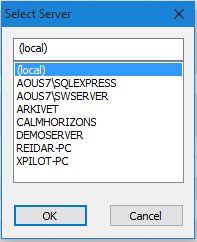
Alternatively, the SQL Server instance may be changed by entering Windows Register directly and modify the ServerName string in HKEY_LOCAL_MACHINE\SOFTWARE\BAS engineering\MassTrack\7.0\Database