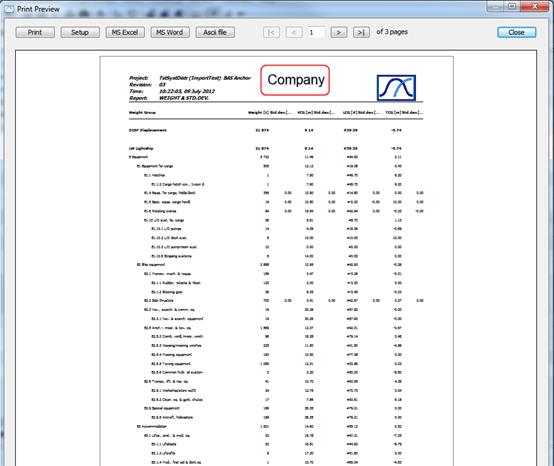It is possible to add your company logo to all reports created in MassTrack. Simply create a bitmap of your logo with the name COMPANY.BMP and store it in the same folder as the MassTrack.exe is located (usually C:\Program Files\MassTrack)
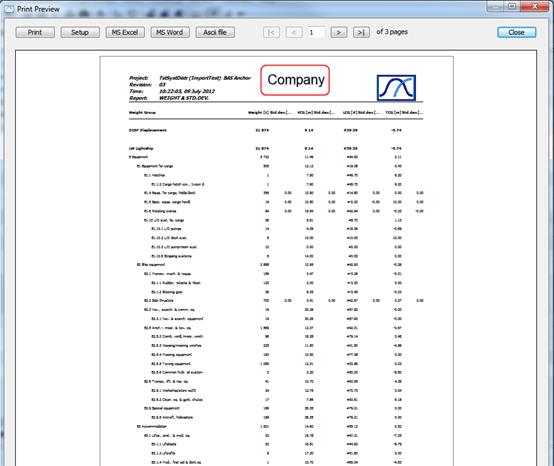
|
<< Click to Display Table of Contents >> Navigation: Hints and Tricks > Company Logo in Reports |
It is possible to add your company logo to all reports created in MassTrack. Simply create a bitmap of your logo with the name COMPANY.BMP and store it in the same folder as the MassTrack.exe is located (usually C:\Program Files\MassTrack)