Administration and Customization > The Project Type Window
The Import Project Type window can be opened by clicking the button next to the Selection Sets combobox in the Project Type Window.
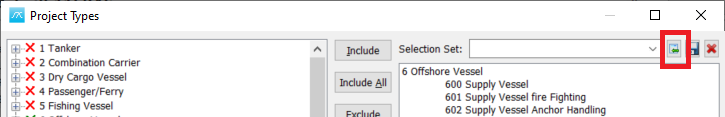
In the Import Project Type window all Project Type Selection Sets for the selected Project Database is listed in the tree at the left. On the right, all Selection Sets for the current project are listed.
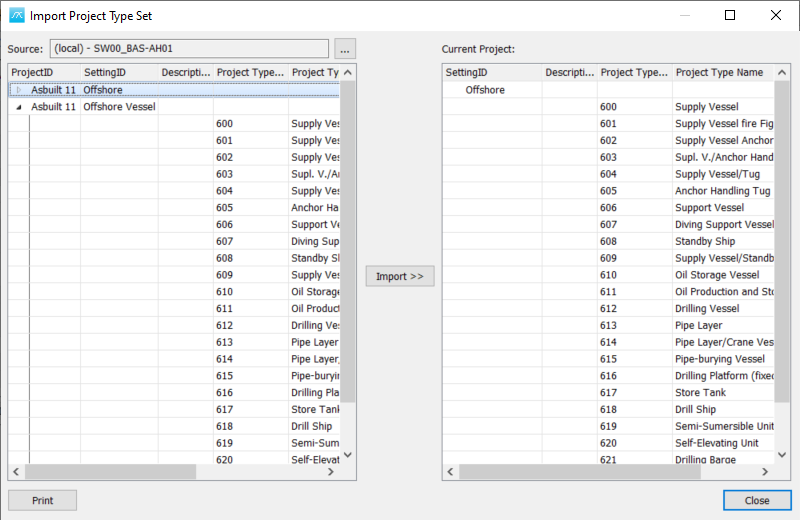
By selecting a Project Type Selection Set from another project and clicking the Import button, the Selection Set will be imported to the current project.