From the menu View > Load Conditions… a window can be opened to handle loading conditions and hydrostatic values. This window can be used for calculation of total weight and center of gravity for various loading conditions and calculation of hydrostatic values for loading conditions.
The results can be printed through a canned report, and the results are stored in a table and can be used in a custom Crystal Report.
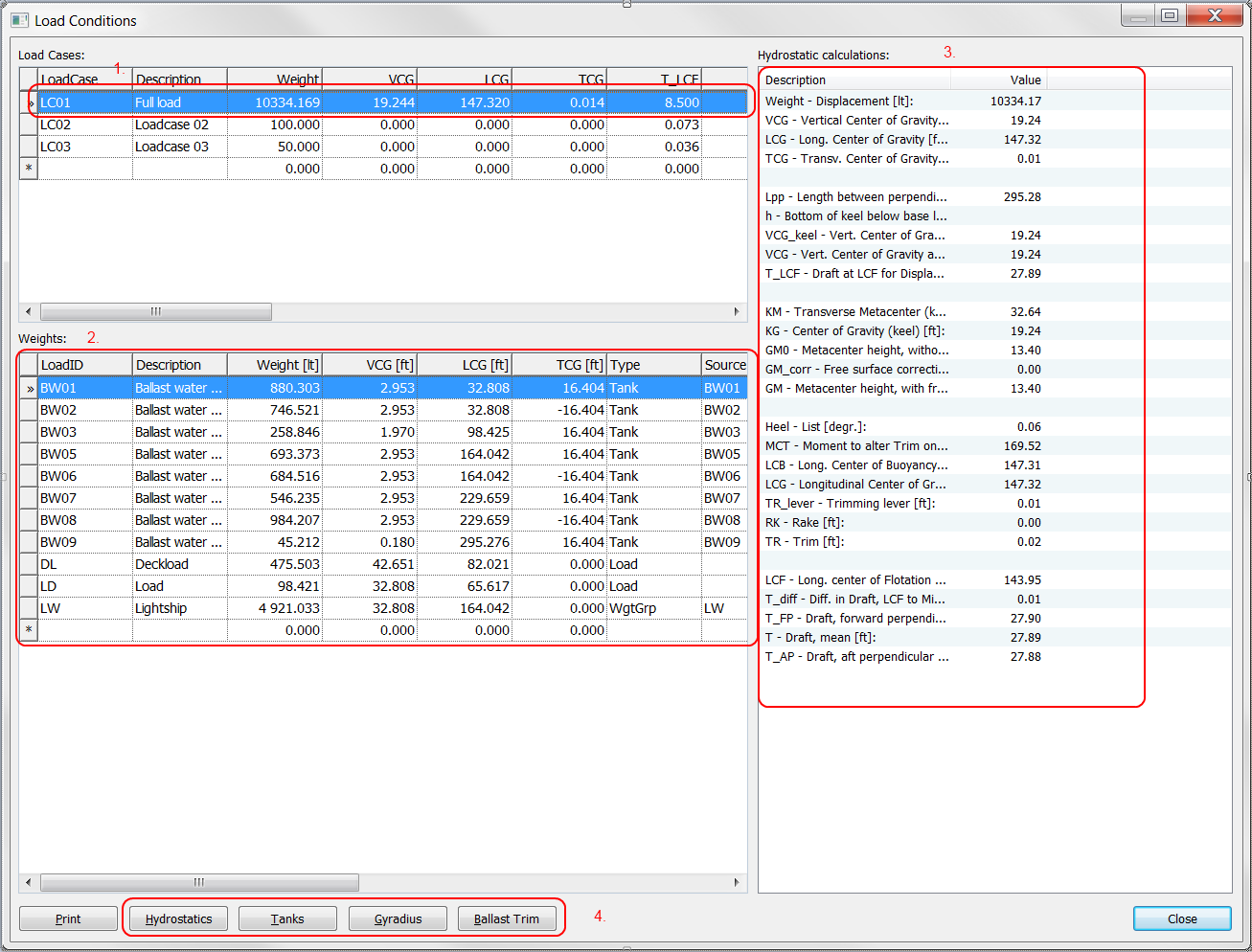
The Load Conditions window contains tables for input of values to define the loading conditions. In the area 1 in the figure above, each row represent a loading condition. To define a loading condition, add a line to this table and enter name of condition (LoadCase) and description. The other fields in this table will be calculated as more information is given on the loads and hydrostatics.
When a specific loading condition is selected in the Load Case table, the Weights table (area 2 in the figure above) can be used to define the loads for this condition. Each line in the loading condition represents a single load for the selected Load Case and may be of the type Tank, Load or Weight Group.
The Hydrostatic Calculations list (area 3 in figure above) gives a summary of the results of the loading calculations. For the hydrostatic results to be calculated, the Hydrostatics button must be clicked for input of hydrostatic values.
More:
![]() To Input Values and Import Values
To Input Values and Import Values