In the Estimation Window you will find the Setting menu:
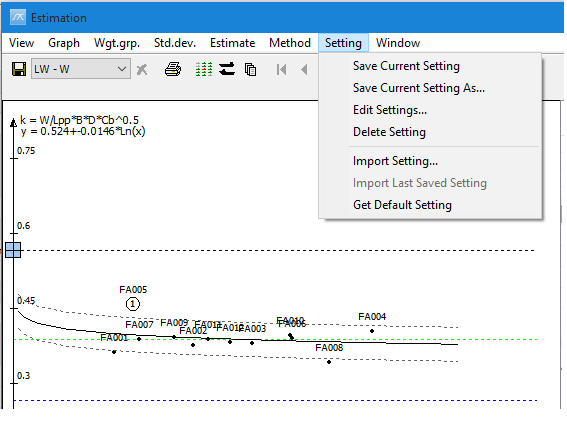
The menu makes it possible to save settings in the Estimation window so that the next time you enter the weight group you retrieve the same settings in the window as you had when you last saved your settings.
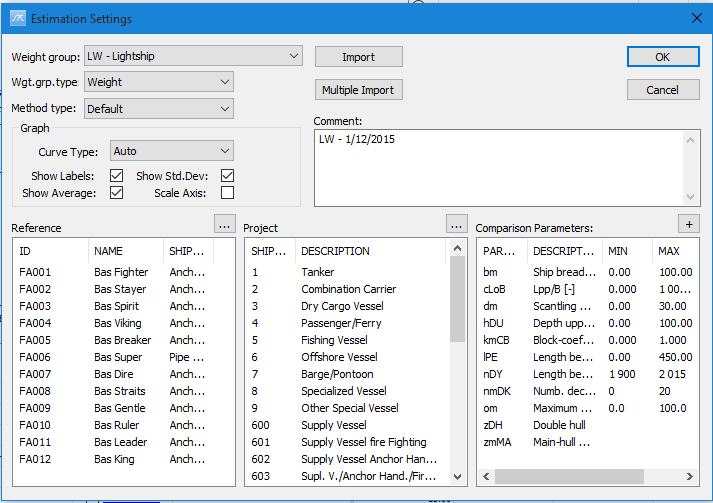
Saving settings after estimation makes it easier in future to understand why a certain coefficient was picked during estimation. It is also possible to save a special setting by a name and then retrieve this setting later. This is done by selecting Save Current Setting As…
More:
![]() Quick Load/Save of Estimation Settings
Quick Load/Save of Estimation Settings