Administration and Customization > The Options Window
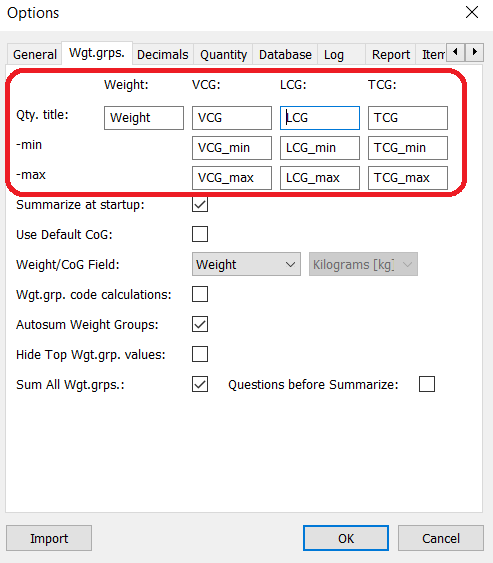
The labels for center of gravity position (VCG, LCG and TCG) may be renamed (names inside the red rectangle). This will affect the label for center of gravity in the main window, the Items window, and standard (embedded) reports.
The other options in the Wgt.grps. tab are:
Summarize at startup: |
Set whether weight-groups should be summarized at the start of a new session or not. |
Use default CoG: |
(not in use) |
Weight/CoG Field: |
Select the code/field to be used as the main weight field, select the correct weight unit for code selected. Ba aware that the weighted average(weight) for the CoG will also use the selected code/field when calculating the CoG. |
Wgt.grp code calculations: |
|
Autosum Weight Groups: |
|
Hide Top Wgt.grp. values: |
|
Sum All Wgt.grps: |
|
Questions before Summarize: |
If sum all Wgt. grps are selected check this if the software should prompt a question before Summarize. |