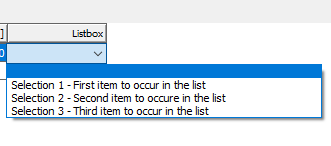Additional Features > The Code Definition Window
When a Code has been defined in the top level of the Code Definiotion window and the Field Type has been set to ComboBox or ListBox, codes on second level should be defined. Select the codetype in the tree. The table will change to show the codes for this codetype. In the table, select the last row. Enter CodeID and Description of the code-value.
Optionally you can enter minimum and maximum values for VCG, LCG and TCG. This may be applicable for area codes. You also can enter a Factor and UnitWeight for the code.
Back in the Items window, the dropdown list of the Code now includes the new code-value. The difference between the ListBox and ComboBox codes are that for ComboBox the user can write in an alternative text that is not listed in the drop-down list.
Note that it's not allowed to have ' - ' (<space><hyphen><space>) in the Code ID.
Simple example code for listbox that generates a drop-down list in item window view:
Tree view:
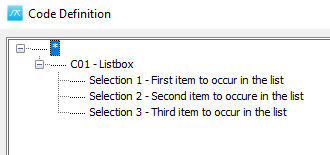
Table view first level:
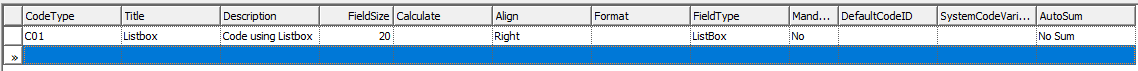
Table view second level:
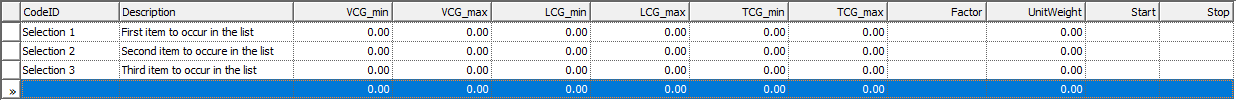
Appearance in Item window: