Additional Features > The Code Definition Window
The Code Summary Window in ShipWeight is a powerful tool designed to give you a comprehensive view of the custom code used in your projects. This window provides valuable insights into the structure and logic of your projects.
Opening the Code Summary Window:
To open the Code Summary Window, follow these steps:
1.Navigate to the Main Window.
2.Right-click below the "Codes" section.
3.From the context menu, select "View Summary..."
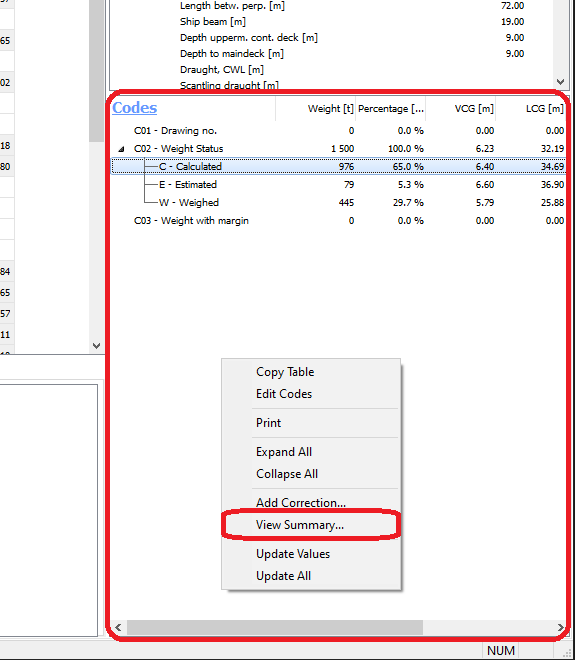
Now the code summary window will open. A typical overview of the Code Summary Window is shown below:
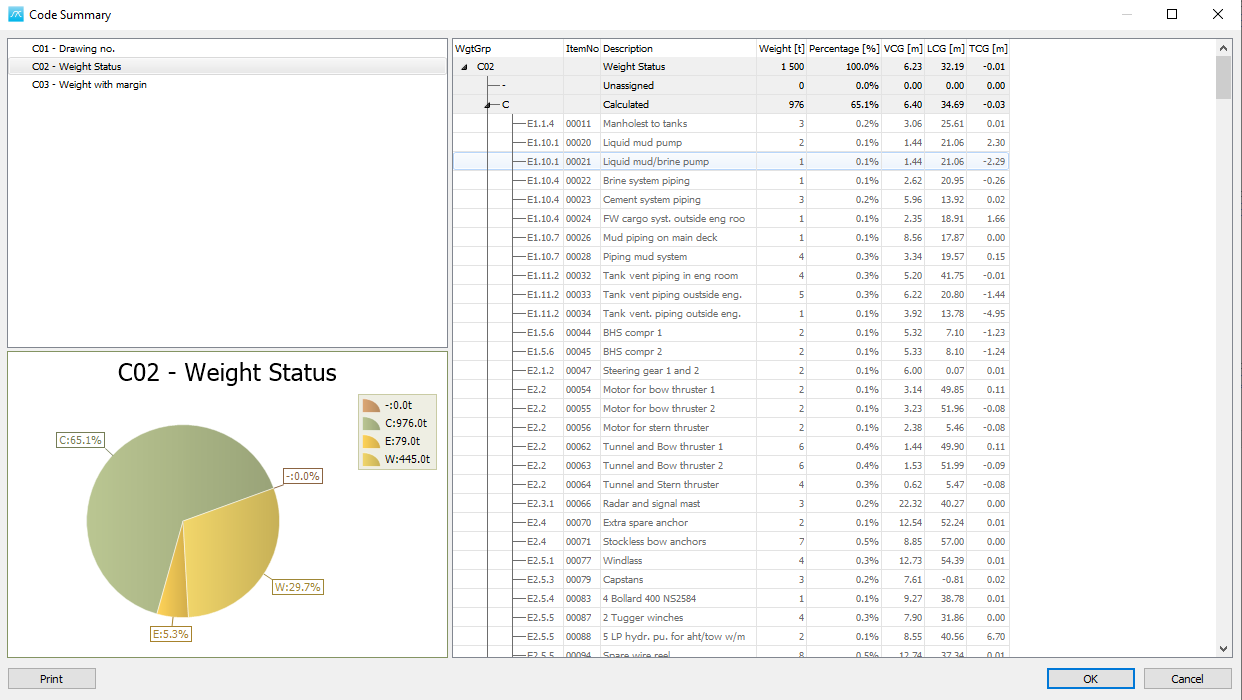
Using the Code Summary Window:
1. Selecting Custom Code:
- In the upper left corner, choose the custom code you want to investigate. This selection will serve as the focal point for your analysis.
2. Chart Representation:
- Once a custom code is selected, a corresponding chart will be displayed in the lower left corner. This chart offers a visual representation of the data related to the chosen custom code.
3. Chart Customization:
- Right-click in the upper left corner to access options such as expanding or collapsing all codes, showing or hiding the chart, and choosing different chart types.
4. Viewing Subcodes:
- On the right-hand side, you'll find the selected custom code along with its subcodes. Expand or collapse this collection using the right-click menu or by clicking the arrows in the code tree for a more detailed view.
5. Displaying Different Fields:
- To view different fields than those shown by default, right-click in the right-hand side window and select "Show Fields" from the menu. The standard ShipWeight fields plus the custom code fields can be selected to be shown.
6. Copying and Printing:
- You can copy the content or print it for your convenience. This feature allows you to keep records or share information as needed. Right click in the tree on the right hand side of the Code Summary window.