Introduction to Crystal Reports > Developing Own Crystal Reports
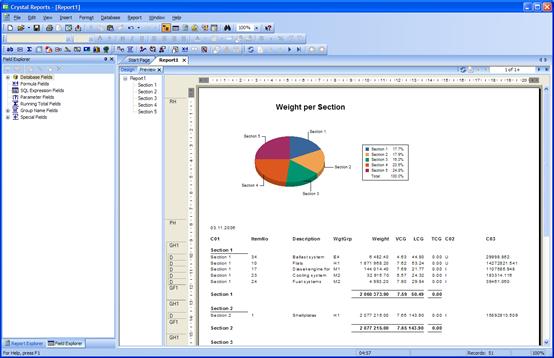
The preview shows that the report needs some formatting.
Some of the fields are too short to display the number. The easiest way to fix this is to click on the field in the preview area and expand it using the mouse.
The group summary fields are in the wrong position. Drag and drop them into place.
To switch between preview and design mode, simply click the tab in the top left corner of the preview/design area.