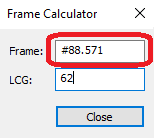ShipWeight has a build in Frame Calculator. To open the frame calculator, select Frame Calculator... on the Weight Groups menu in the main window.
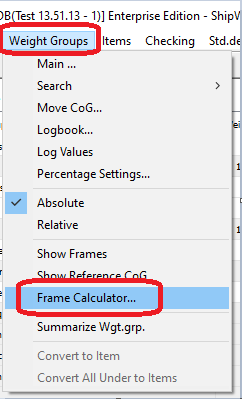
Now the Frame Calculator window opens. Type in the frame you would like to find the LCG for, or the LCG if you would like to find the frame for and then click the tab button.
When finished close the window.
Example 1:
You would like to know the LCG for frame #5.
Open frame calculator and enter #5 in the Frame-box:
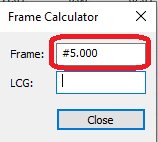
Then click tab to get the calculated LCG value:
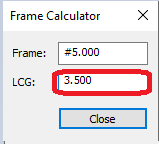
Example 2:
You would like to know the Frame number for LCG: 62.
Open frame calculator and enter 62 in the LCG- box:
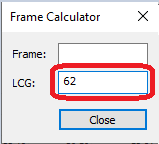
Then click tab to get the calculated Frame number: