Additional Features > Importing and Exporting Data in ShipWeight > ShipWeight Custom Import
The Item Table to the bottom right of the Import Custom window will list all the existing Items of the current project according to what items are about to be imported (listed in the Item Test table at the bottom left).
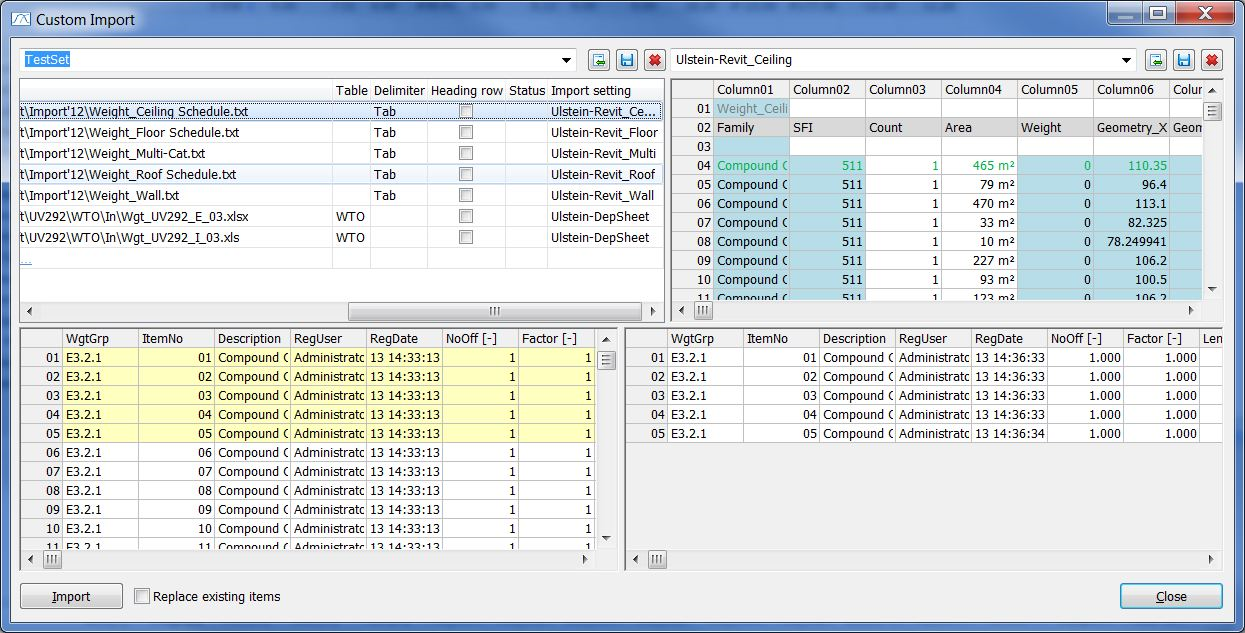
Cell background color for existing items in the Item Test table will be light yellow. Existing items are skipped in the import, if the Replace existing items checkbox is not checked.
More: