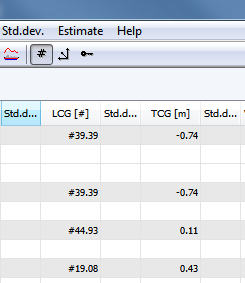A useful feature in ShipWeight is to view and edit longitudinal measurements relative to the frame-system. To activate this, from the Weight Groups menu, click Show Frames or click the equivalent button on the toolbar (marked with a circle in the figure below). The # -symbol is used to indicate frame-number, e.g. frame number 39.39 will be written #39.39.