Administration and Customization
Given backup permission for the windows user on the SQL Server you may backup and restore ShipWeight databases to a folder of choice from within ShipWeight. Open the Backup Database window from ShipWeight main window menu Project > Backup…
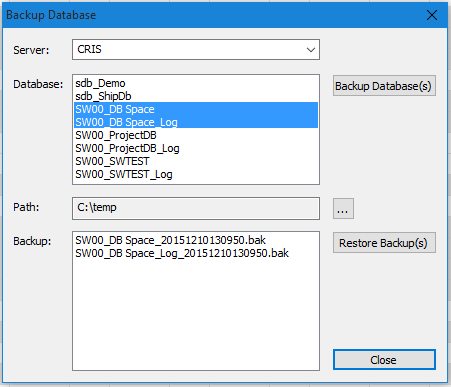
•To backup a ShipWeight database
Select the database(s) you want to backup in the Database list. Next, select the folder where you want to store the backup files by clicking the Browse button […] next to the Path field. Click the button Backup database(s) to create the backup files. The backup file will show in the Backup list at the bottom of the window. The date and time of the backup creation will be stored in the file name.
•To restore a backed up database
Select the file(s) corresponding to the database you want to restore the backup from in the Backup list. Click Restore backup(s) button.