Administration and Customization > The Options Window
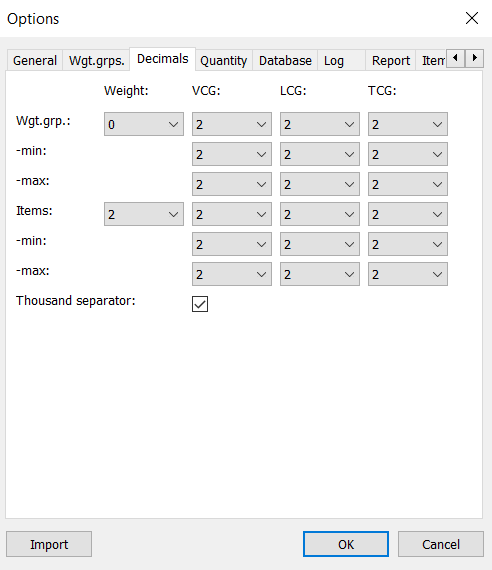
In ShipWeight it is possible to select the number of decimals shown for
This window give the user a table where the number of decimals for the different mass property parameters can be set.
The labels to the left in the table are described below and the top header define which mass property parameter the decimals are set for.
Wgt.grp. Set the number of decimals in the main window of ShipWeight
-min Set the number of decimals for _min values in the main window
-max Set the number of decimals for _max values in the main window
Items Set the number of decimals in the Items window.
-min Set the number of decimals for _min values in the Items window
-max Set the number of decimals for _max values in the Items window
Thousand separator: This check box turn on/off thousand separator for the mass properties parameters.