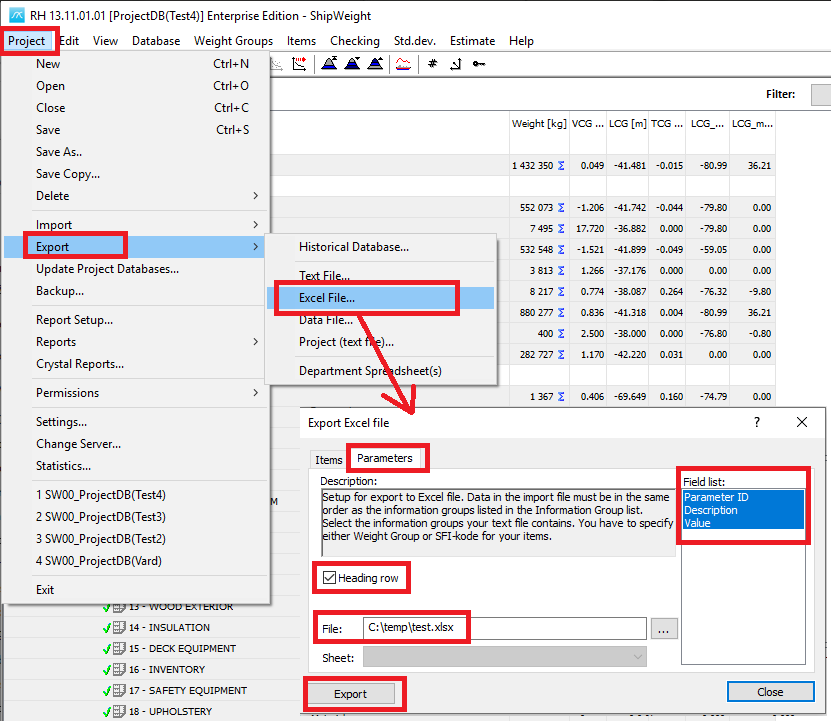Additional Features > Importing and Exporting Data in ShipWeight > How to use the Project Parameter Export and Import in ShipWeight
Go to menu Project->Export->Excel File…
In the Export Excel File Window, do the following:
•Select the Parameters tab
•Check the “Heading row” checkbox if you would like to get a header row
•Set the file name of the Excel File you will export to
•Select one or more information field in the “Field List”. Hold Shift or Ctrl key to select 2 or all.
•Click the “Export” button to execute the export (may take a few seconds to finish)