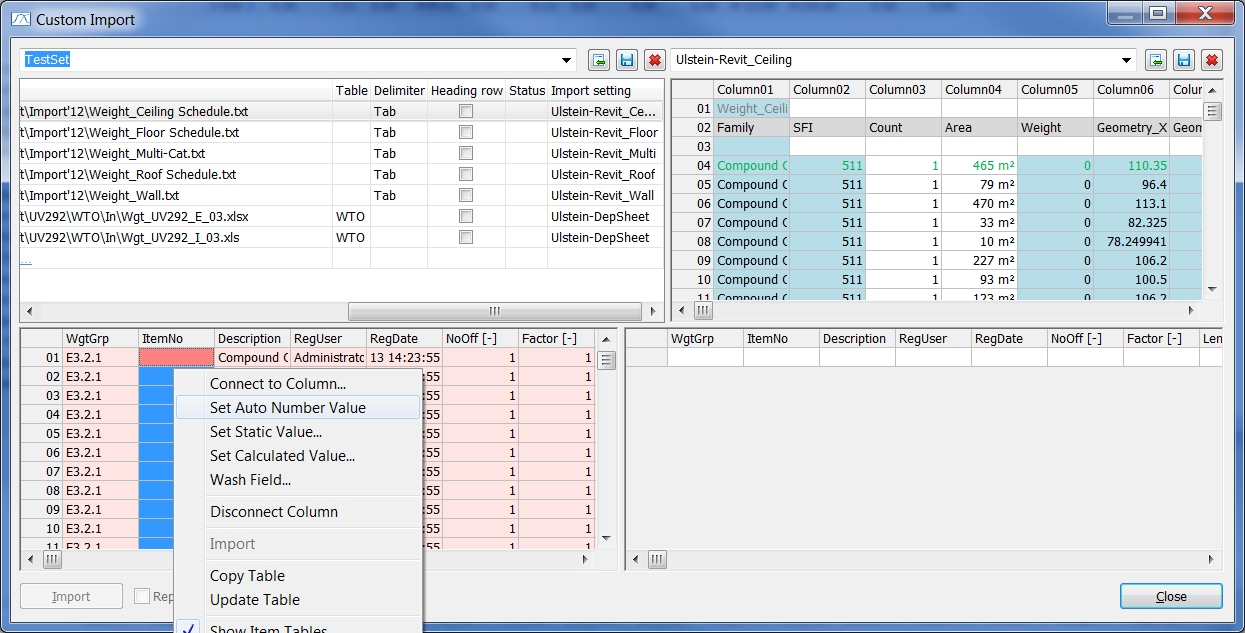Additional Features > Importing and Exporting Data in ShipWeight > ShipWeight Custom Import
As soon as Import Settings are defined, or a predefined setting is selected, item will start showing up in the Item Test table down at the left (3). But even though all columns from the Source Table are connected, some key data may be missing before ShipWeight can import these data to the Item table. If this is the case, the background color for the item will be light red, while the background color for the actual field missing will be red.
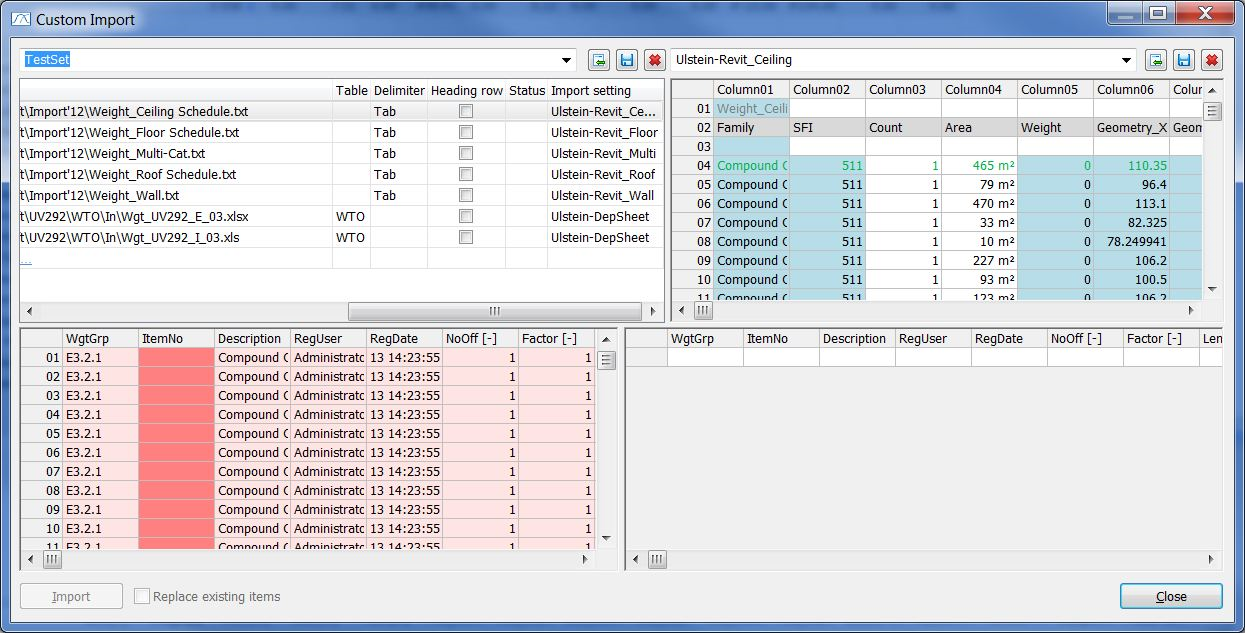
Missing ItemNo might be the reason for not being able to import the data. If this is the case, a AutoNumber setting can be defined for the ItemNo field.