The way to move through the hierarchy is simply by expanding and minimizing the tree view. This is done by clicking in front of weight group
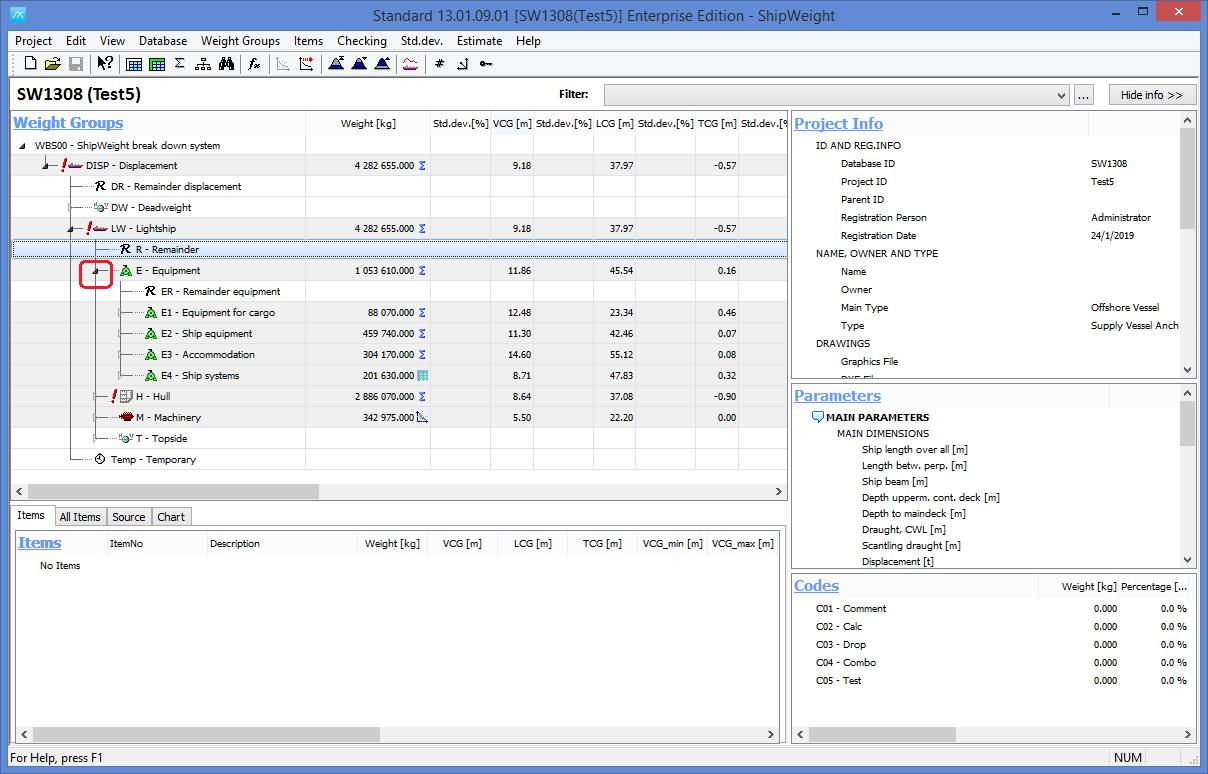
When this is done the selected weight group will expand or collapse.
![]() Note
Note
The logic of summarizing in ShipWeight is based upon the rule that a weight group is the sum of the weight groups below. This means that if you split one weight group to fill in weight items on a lower level, you will lose the value in the weight group above. However the value can be saved in Comment… window (found on the Weight Groups menu) for history tracking.