Administration and Customization
The Item setting window is used to administrate the layout of the Items window, both Single view and Table view.
Mainly, the Item setting window is used to select and group the data which is displayed in the Single view and Table view of the Items window. It is also possible to specify color codes for groups. This makes it easy to recognize the groups and see the relation between the Single view and Table view.
The Item setting window is opened by clicking the Item settings… button ![]() in the Items window. Alternatively, select Item settings… on the Setting menu.
in the Items window. Alternatively, select Item settings… on the Setting menu.
The window consists of a tree-view at the left, a table-view in the middle and five buttons at the right.
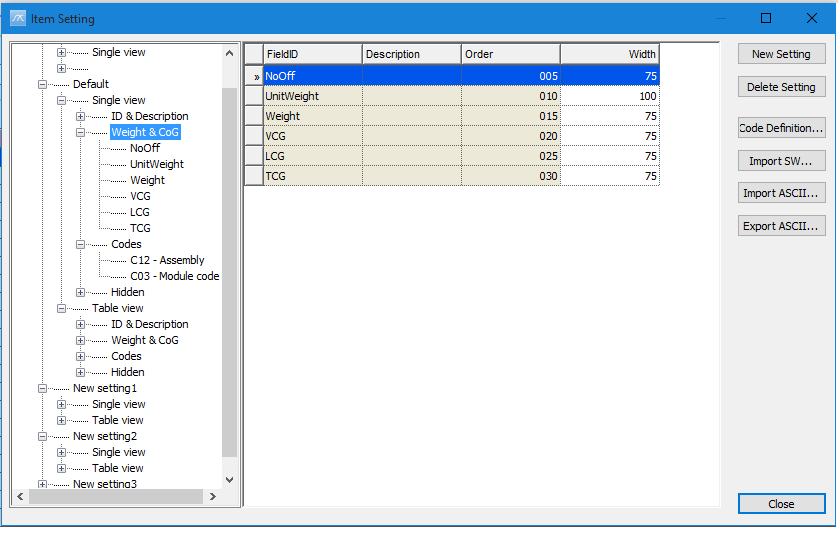
The tree has four levels:
•Name of the setting
•Single view or Table view
•Groups
•Fields
The table displays information of the level below the one selected in the tree.
The seven buttons at the right side of the window have the following functions:
New setting: |
To start a new item setting |
Delete setting: |
To delete an existing item setting |
Code definition: |
Open the code definition setting for these item setting |
Import SW: |
|
Import ASCII: |
|
Export ASCII: |
|
Close: |
More:
![]() Using the Item Settings Window
Using the Item Settings Window