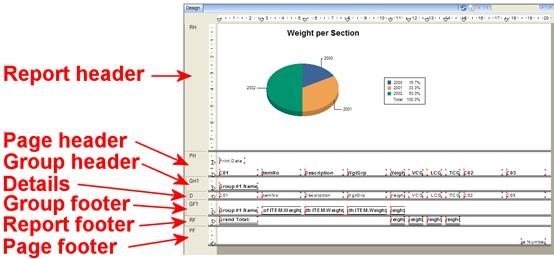Introduction to Crystal Reports
The Crystal Reports main window includes two main parts: The ‘Field Explorer’ and the Design Area.
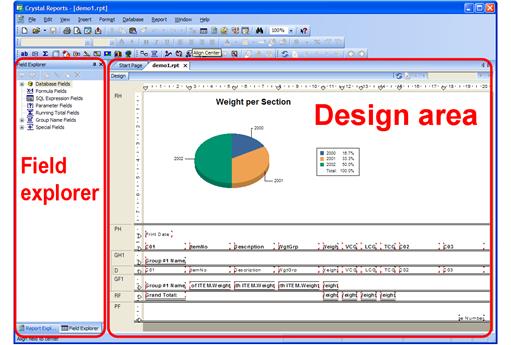
The Field Explorer includes all data that is available for use in the current report. This includes:
•Database Fields
•Formula Fields (calculated data)
•Parameter Fields (user input)
•Running Total Fields
•Group Name Fields
The easiest way of adding data to the report, is to simply drag it from the ‘Field Explorer’ into the Report.
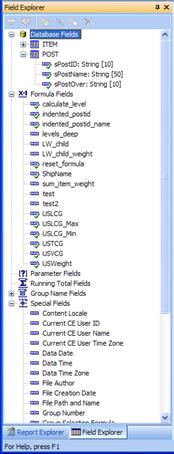
The design area at the right side is divided into several sections:
Report Header |
First part of the report – For report title, chart, etc. |
Page Header |
Repeated on top of every page – For logo, date, etc. |
Group Header |
Repeated at the beginning of a group – For group title |
Details |
The main data of the report |
Group Footer |
Repeated at the end of a group – For group summary |
Report Footer |
Last part of the report – For report summary |
Page Footer |
Repeated at the bottom of every page |