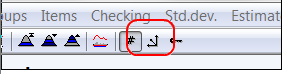By entering data for Coord.ref.point and Coord.ref.dir in the Project Info window, a secondary coordinate system may be defined. The Coord.ref.point X, Y and Z values define the origin of the alternative coordinate system. The positive direction of the axes is set by Coord.ref.dir.
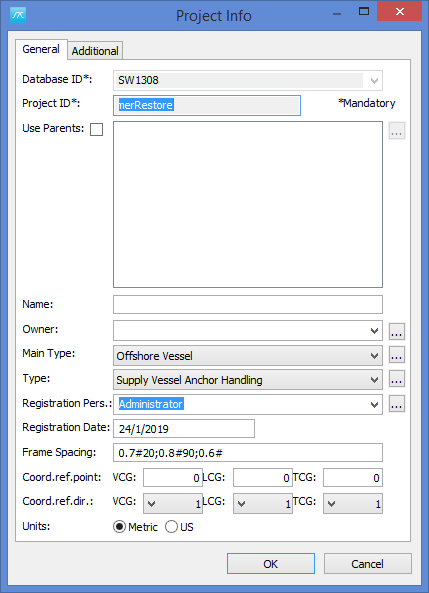
To turn on the secondary coordinate system, select Show Reference CoG on the Weight Groups menu or click the equivalent button on the toolbar. While the reference CoG is active, the CoG values in the grid table will turn red.