Administration and Customization > The Options Window
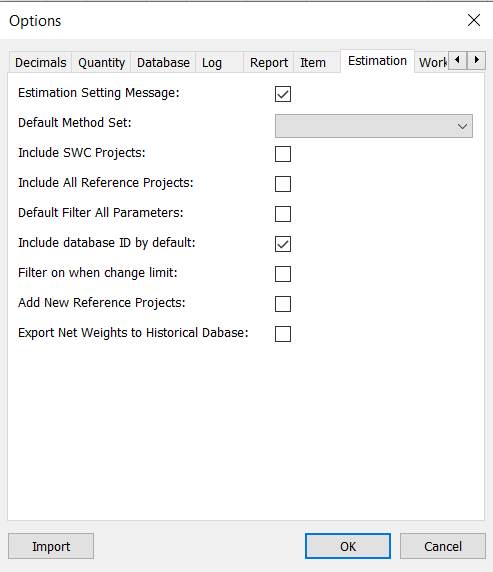
Estimation Setting Message: |
Turns on and off the pop-up window that appears when opening the estimation window without any reference vessels selected for the estimate weight group that has been selected. The window give you the possibility to answer yes or no to following question: No reference projects are selected, so no points will show up in the graph. Do you want to add reference projects? |
Default Method Set: |
Selection of a default method for parametric estimation. |
Include SWC Projects: |
If you subscribe to the service: MassTrack Cloud database you can turn on/off the MassTrack Cloud database vessels here. |
Include All Reference Projects: |
Chech the box to included all vessels in historical database as default in the estimation window. |
Default Filter All Parameters: |
Check the box to apply all filters for comparison parameters as default in the estimation window. |
Include database ID by default: |
Check the box to include the database ID in addition to the project name when exporting a project to historical database in the Export to Historical database window. |
Filter on when change limit: |
Check the box to apply a filter for comparison parameters in the estimation window when you enter or change the limit/ value for that comparison parameter. |
Add New Reference Projects: |
|
Export Net Weights to Historical Database: |