Administration and Customization > The Options Window
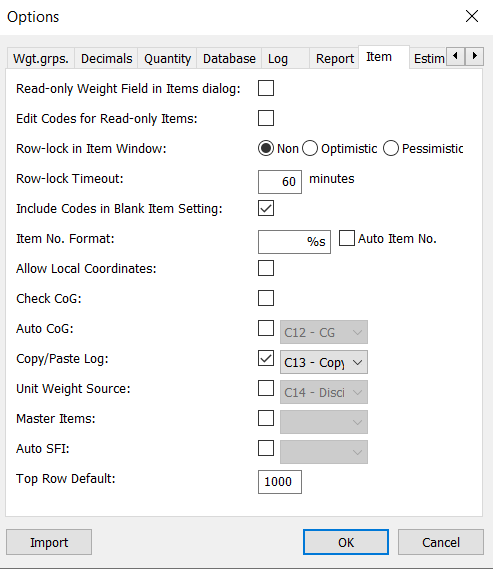
Read-only Weight field in Items window: |
If this selection is checked, the weight field/column in the Items window will be locked for editing. At the right side of this checkbox you can set the number of decimals for weight and CoG shown in the Items window |
Edit Codes for Read-only Items: |
|
Row-lock in Item window: |
Activates the row-lock. Decide whether the row-lock algorithm should be Optimistic or Pessimistic. This prevents two users to edit the same item simultaneously. |
Row-lock timeout: |
Set the maximum time an item can be locked. |
Include codes in blank Item setting: |
Control whether all codes should be included when a blank Item setting is selected. |
Item No format: |
Define the format of the item number fields, e.g. ‘%05s’ for ‘00001’. Check the check box to turn on the auto Item numbering when creating a new item. |
Allow local coordinates: |
Enables the user to activate local coordinate systems in the Items window. |
Check CoG: |
Activate automatic check of sanity between CoG and given extension. |
Auto CoG: |
Enable automatic definition of CoG and extensions for weight items based on code values. When selected set Code for setting CoG extensions. |
Copy/paste log: |
Enable logging of copy/paste operations from the Items window. The log-data is stored in a code-field. When selected set Code field. |
Unit Weight Source: |
|
Master Items: |
|
Auto SFI: |
|
Top Row Default: |