Additional Features > Importing and Exporting Data in MassTrack > MassTrack Custom Import > Item Table > Import
When an import is completed, a log status for this import is added as a subitem for the actual file in the current Import Collection in the Source list at the upper left of the window.
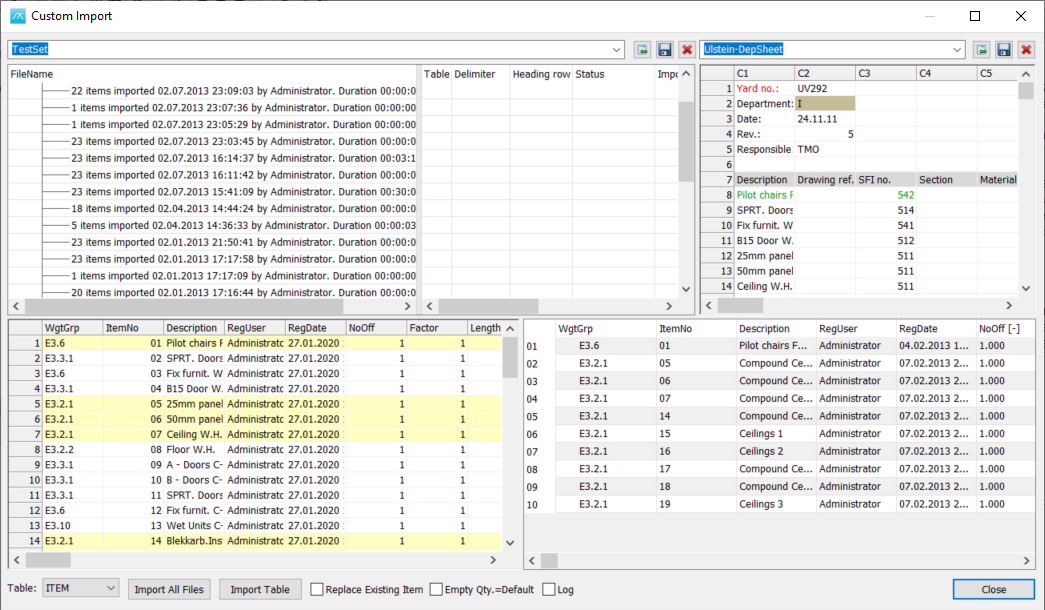
By ticking the Log checkbox at the bottom of the window, the log window will appear when the import is finished and the result can be added to the project log.