Additional Features > Importing and Exporting Data in MassTrack
The MassTrack Custom Import is open from the main window by selecting Project | Import | Custom…
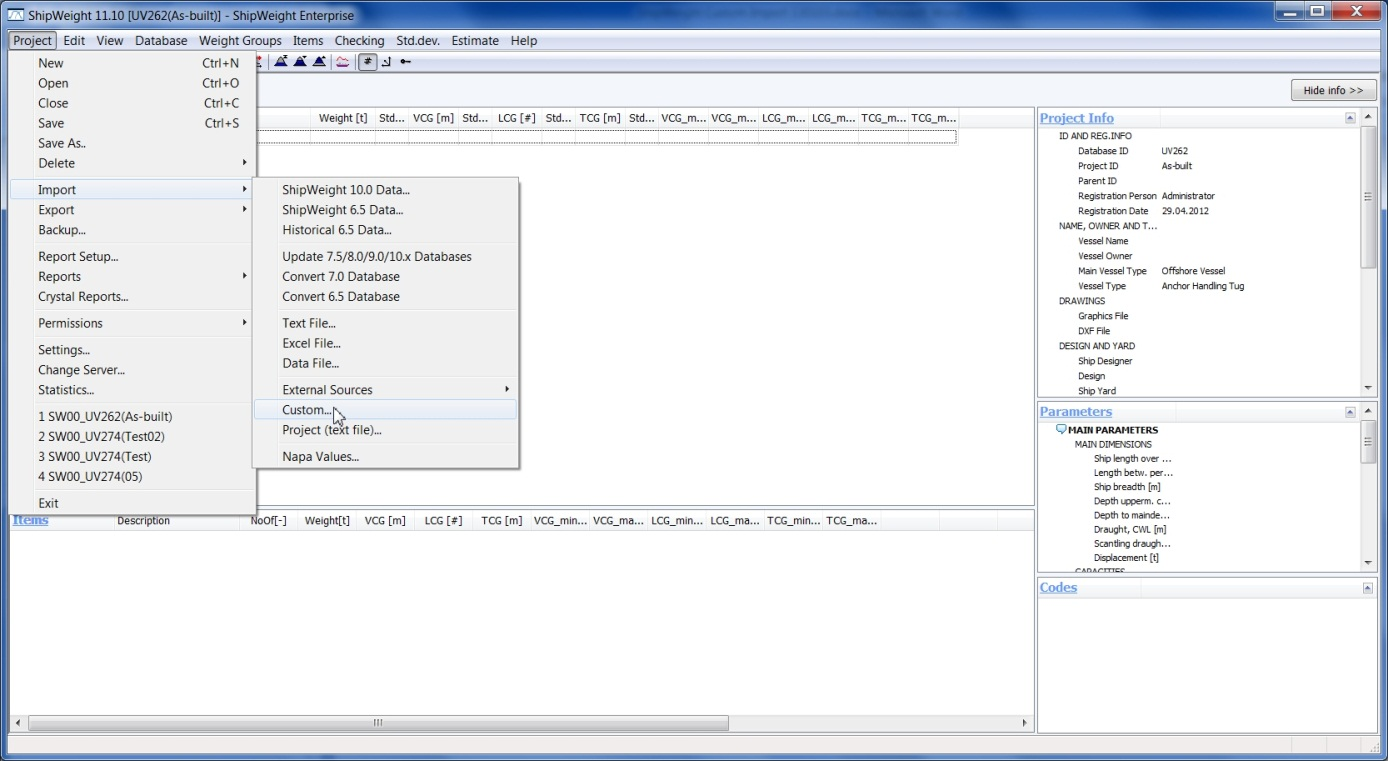
The Import Custom window will initially look like the screenshot below:
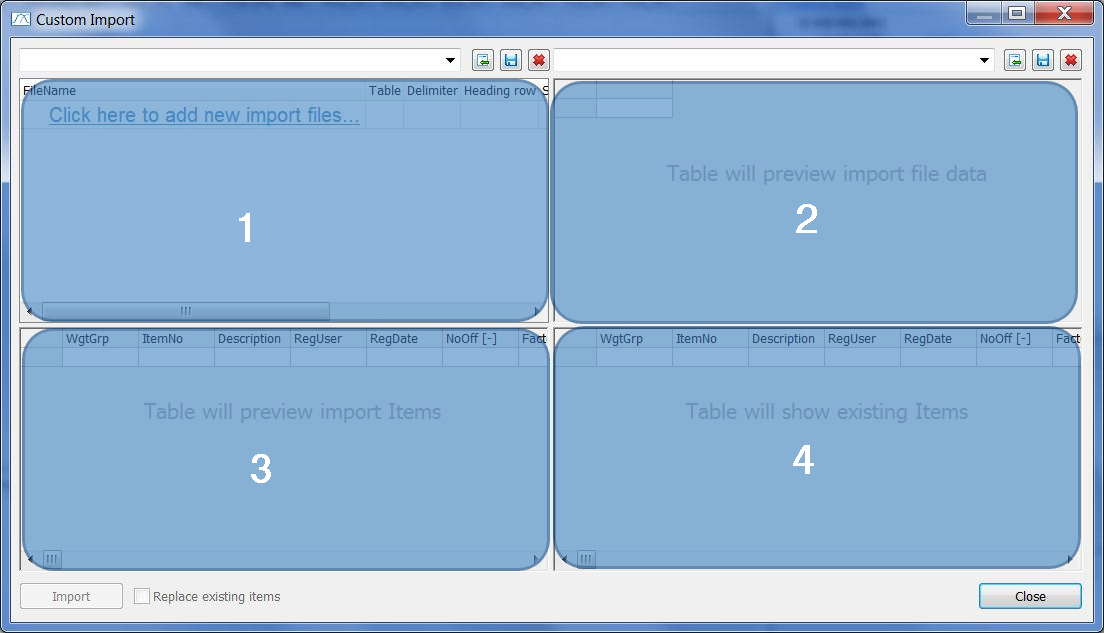
The window includes four main areas:
1.List of files includes in the Import Collection
2.Table with source data of selected import file. This table also shows color codes for the selected Import Setting
3.Table showing how source data will appear in the Item table based on the current Import Setting.
4.Table showing existing items in the project database related to those items about to be imported (3).
More:
![]() Source Data and Import Setting
Source Data and Import Setting