Additional Features > Importing and Exporting Data in MassTrack > MassTrack Custom Import
By selecting one of the import files in the Import Collection list (1), data in the selected file will appear in the Source Data table to the right (2).
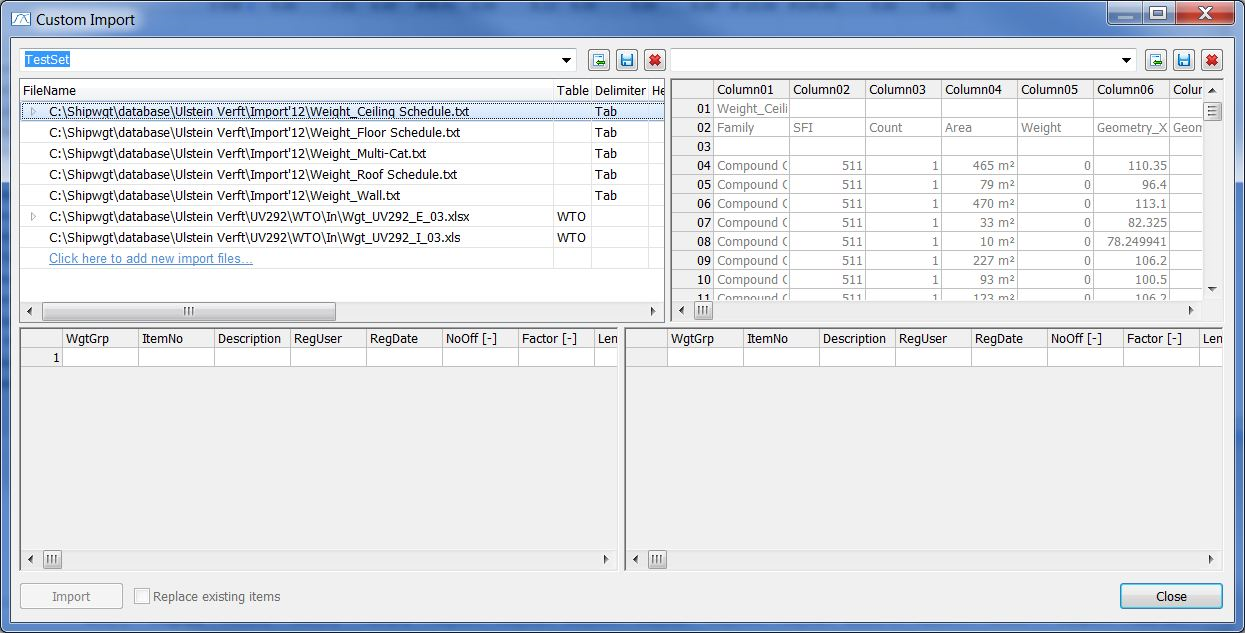
It’s necessary to select or define an Import Setting for the import file before importing data to the Item table of MassTrack.
More: