In some cases it may be desirable to have a weight group calculate itself automatically based on another weight group or based on several weight groups. An example of this would be to have a margin group calculate its own weight as 5% of the lightship weight. This is possible to achieve by using the Weight Group Percentage Setting window. This window is opened from ShipWeight main window menu Wgt.Grp > Percentage setting…
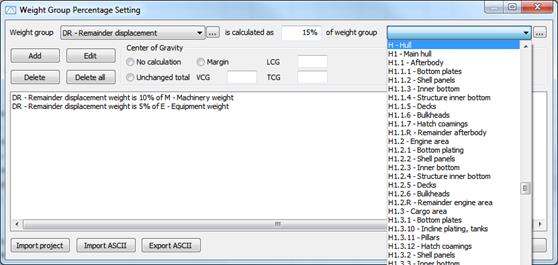
•Add a relationship between groups
Select the weight group to be automatically updated from the left dropdown list in the window. Next to the dropdown list, type the percentage to be used when calculating the weight automatically. Select the weight group which value the calculation should be based upon from the dropdown list to the right. Click the Add button to register the relationship. The relationship will be listed in the list below.
•Delete a relationship between groups
Select the relationship to be deleted from the list. Click the Delete button to remove the automatic calculation relationship. You may also delete all defined relationships at once by clicking Delete all button.
•Edit a relationship between groups
Select the relationship to be edited from the list. Make the appropriate changes in the dropdown lists and percentage field and click Edit button to update
•Import relationship from other projects
Click Import project button to open up a project selection window and select the project from where you want to import relationships.
•Export and Import relationships through text files
Use Export ASCII and Import ASCII buttons to create and import relationships through text files between projects on different servers.