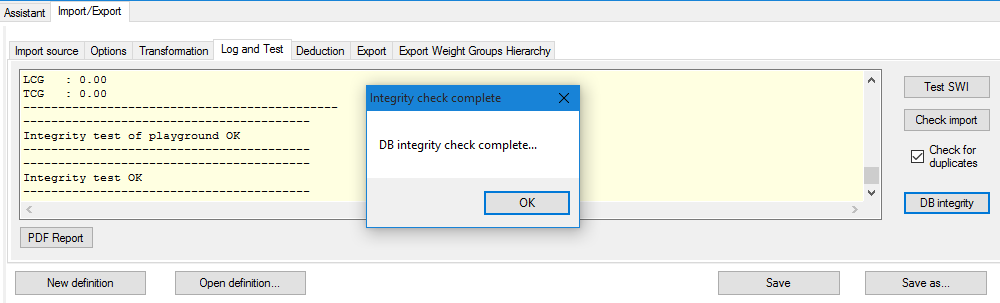Additional Features > Importing and Exporting Data in ShipWeight > ShipWeight Data File Import (Excel, Text & Access) > Test Import for Data File Import
Clicking the Check Import button will perform a run-through of the import without actually writing any data to the project. You may use the Check for duplicates checkbox to indicate whether or not the test should ignore or report duplicate weight items (items already existing in the project).
The check will report any errors and/or duplicates detected in the import files and finally give a summary of the total weight and center of gravity for the items to be imported and separate the contributions from duplicates/non-duplicate items.
This log may be marked and copied out for further investigation.
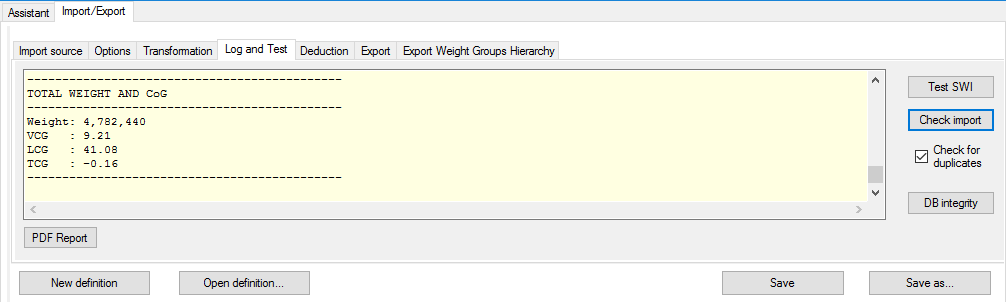
In the same way you can check the DB integrity.