ShipWeight offers context-sensitive help for a seamless user experience. When you're working within a specific window, you can access the online webhelp related to that window's functions by simply pressing the F1 key. In case you do not have an online connection, ShipWeight provides the option to open the local version of the webhelp that comes pre-installed with the software.
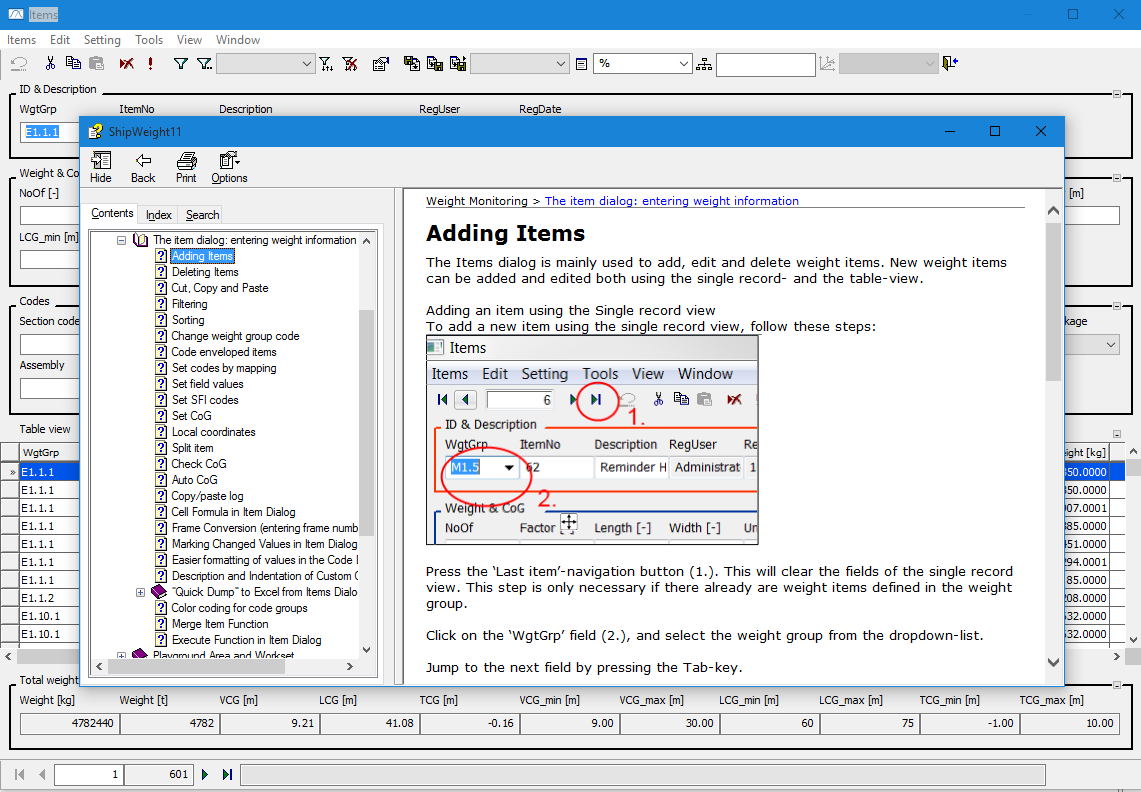
Using Webhelp:
If you have a specific topic in mind, you can access the webhelp in a few different ways:
1. Content...
- Browse the local or online webhelp by navigating the hierarchy of the webhelp. This option provides detailed information on various aspects of the software's features and functionalities.
2. Index...
- Perform an alphabetical index search on topics. This helps you quickly find specific information based on keywords.
3. Search...
Conduct a general search by entering a search word or term. This option helps you locate relevant help articles available on a particular topic.
Accessing Webhelp:
To open the webhelp, follow these steps:
1. Navigate to the Help menu in the Main window.
2. Under this menu, you will find three options:
- Content...
- Index...
- Search...
Selecting any of these options will open the local help file, providing you with comprehensive information about the software's features and functionalities.
- ShipWeight Web Help...
Select this option to open the online version of the webhelp. It ensures you have access to the latest and most up-to-date information, even when you're connected to the internet.
General Assistance:
If you're on the main window of ShipWeight, pressing the F1 key will bring up general assistance. This guidance is designed to help you navigate through the various features and functionalities of the software, providing you with the support you need exactly when you need it.
About Software:
The 'About Software' option opens a window displaying essential information including:
- Contact Information
- License Key
- Version of the Software
This feature is meticulously designed to enhance your experience with ShipWeight, allowing you to swiftly locate the information you require, ensuring that you can make the most out of the software's capabilities.
If you have an issue that you do not find the solution to in the User Manual, ShipWeight has an online Support System where you can ask for help if you subscribe to the maintenance and support agreement.
To access it click here: https://ShipWeight.freshdesk.com/support