When the project is ready to be exported, the export itself is quite simple. From the Project menu, select Export > Historical database… to open the Export to Historical database window.
The Ship Information, Weight, CoG and Extensions (min/max), Parameter Values and Equipment Information is already selected.
The name you will find this reference as is predefined based in the Include database ID by default option in the Options window in the Estimate view.
Here the option is not selected and the Hist.Db. Project ID is "Tutorial 1".
This name can be adjusted according to your preference before you export the project to historical database.
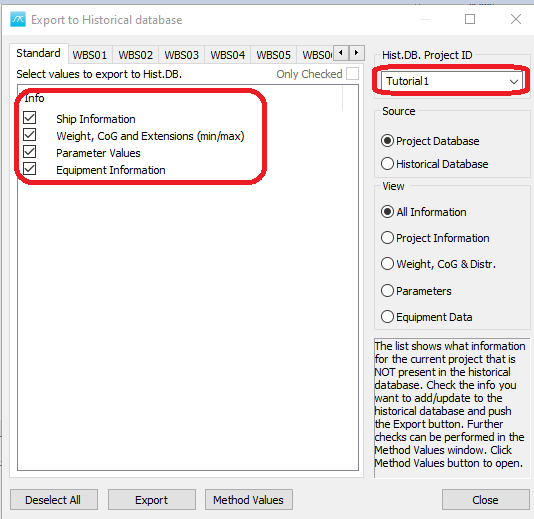
Click the Export button to Export the project to Historical database.
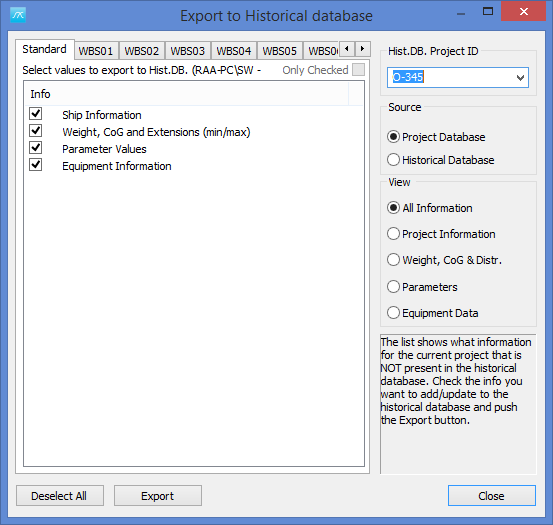
Now all information from this project can be reused in estimation.