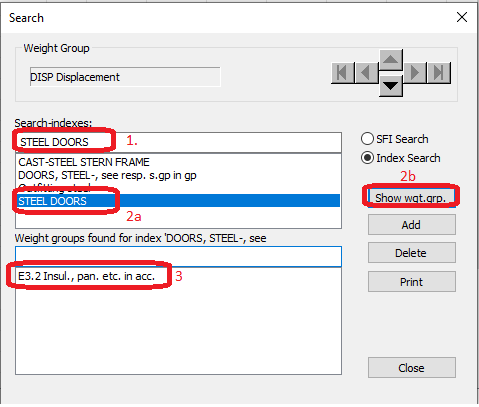You are now set to start entering weight information into the different weight groups (posts) in the breakdown structure. There are two methods that can be used for finding the correct weight group for the weight item that you want to store. The first method are the SFI-search, and the second method are the Index-search. Both search methods are available in the Search window.
Open the Search window by clicking the binoculars ![]() in the shortcut menu in the Main window or by selecting Weight Groups | Search | SFI or Index from the main window menu bar.
in the shortcut menu in the Main window or by selecting Weight Groups | Search | SFI or Index from the main window menu bar.
The weight group selected in the main window when opening the Search window, will be the weight group selected as top node for the search. See picture below. If you clicked the binoculars ![]() or selected Weight Groups | Search | SFI - The SFI search method will be the selected search method. If you would like to do an Index search you can open the Search window by selecting Weight Groups | Search | Index from the main window menu bar or you can manually change the Search method from SFI search to Index search if the Search window is already opened with SFI Seach selected.
or selected Weight Groups | Search | SFI - The SFI search method will be the selected search method. If you would like to do an Index search you can open the Search window by selecting Weight Groups | Search | Index from the main window menu bar or you can manually change the Search method from SFI search to Index search if the Search window is already opened with SFI Seach selected.
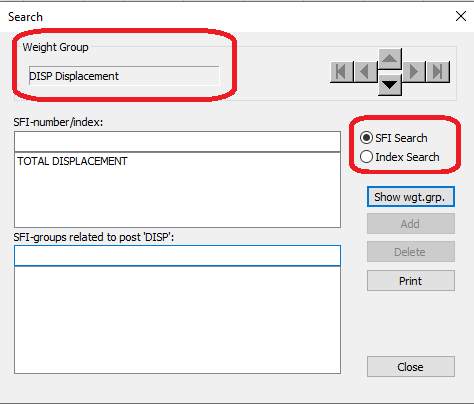
When applying a search the top node selected will limit the search to only search the Work Breakdown Structure (WBS) that is situated on the levels below the selected weight group. By using DISP Displacement as the Weight group selected for the search, the search includes the whole WBS. By selecting another weight group located in one of the subgroups of the WBS, the search is limited by that group. If you discover that the wrong weight group is selected in the Search window, you can use the 6 arrows to navigate the WBS.
The arrows will help you move around in the WBS in this manner:
![]() The down arrow will move you to the weight group located one level down in the WBS, if there are more than one weight group one level down you will be moved to the leftmost of those groups.
The down arrow will move you to the weight group located one level down in the WBS, if there are more than one weight group one level down you will be moved to the leftmost of those groups.
![]() The right arrow can be used to move you one weigh group to the right in the WBS at the same level.
The right arrow can be used to move you one weigh group to the right in the WBS at the same level.
![]() The right arrow with an end line will move you to the rightmost weight group in the WBS at the same level.
The right arrow with an end line will move you to the rightmost weight group in the WBS at the same level.
![]() The left arrow can be used to move you one weigh group to the left in the WBS at the same level.
The left arrow can be used to move you one weigh group to the left in the WBS at the same level.
![]() The left arrow with an end line will move you to the leftmost weight group in the WBS at the same level.
The left arrow with an end line will move you to the leftmost weight group in the WBS at the same level.
![]() The up arrow will move you to the weight group located one level up in the WBS.
The up arrow will move you to the weight group located one level up in the WBS.
SFI Search
You have now opened the search window, selected the Weight group you would use as the top node for the search and selected SFI Search as the search method to be used.
1. Fill in the SFI number you would like to search for in the filed SFI-number/index.
2. Then click Show wgt. grp.
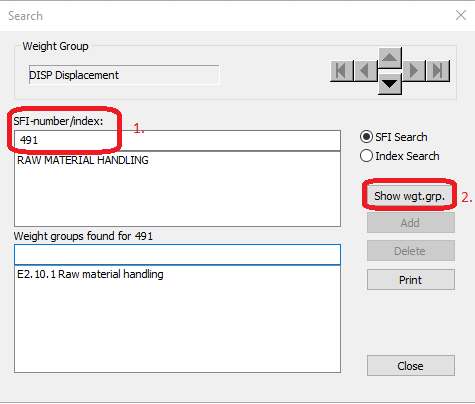
3.The suggested weight groups for this item is shown in the lower window. If you accept the suggested groups you can double-click on the suggestions, and you will be taken to this weight group automatically.
This list is created by a search request to the POST_SFI table in the System database with search criteria sSFINo=’xyz’. If no match is found, the last digit will be removed and a new request will be initiated. The new search request sent to the POST_SFI table in the System database will be with the search criteria sSFINo=’xy’.
4. In addition to this you will get a list of proposed index searches. If you did not get a satisfied result on the SFI search try to do an index search based one of the descriptions in the list.
To populated this list a request is sent to the SFI_search table in the System database with criteria sSFINo Like ‘xxx’ .
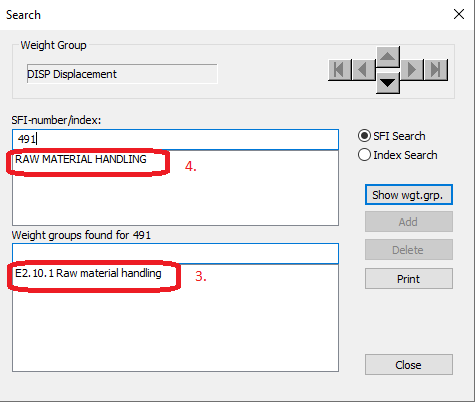
Index Search
You have now opened the search window, selected the Weight group you would use as the top node for the search and selected Index Search as the search method to be used.
1. Fill in the text you would like to search for in the filed SFI-number/index. The text underneath will be updated according to the text you are writing and give you suggestions for what you can search for.
2a. Double click to search for one of the suggestions or
2b. Click Show wgt. grp.
3.The suggested weight groups for this item is shown in the lower window. If you accept the suggested groups you can double-click right on the suggestions, and you will be taken to this weight group automatically.