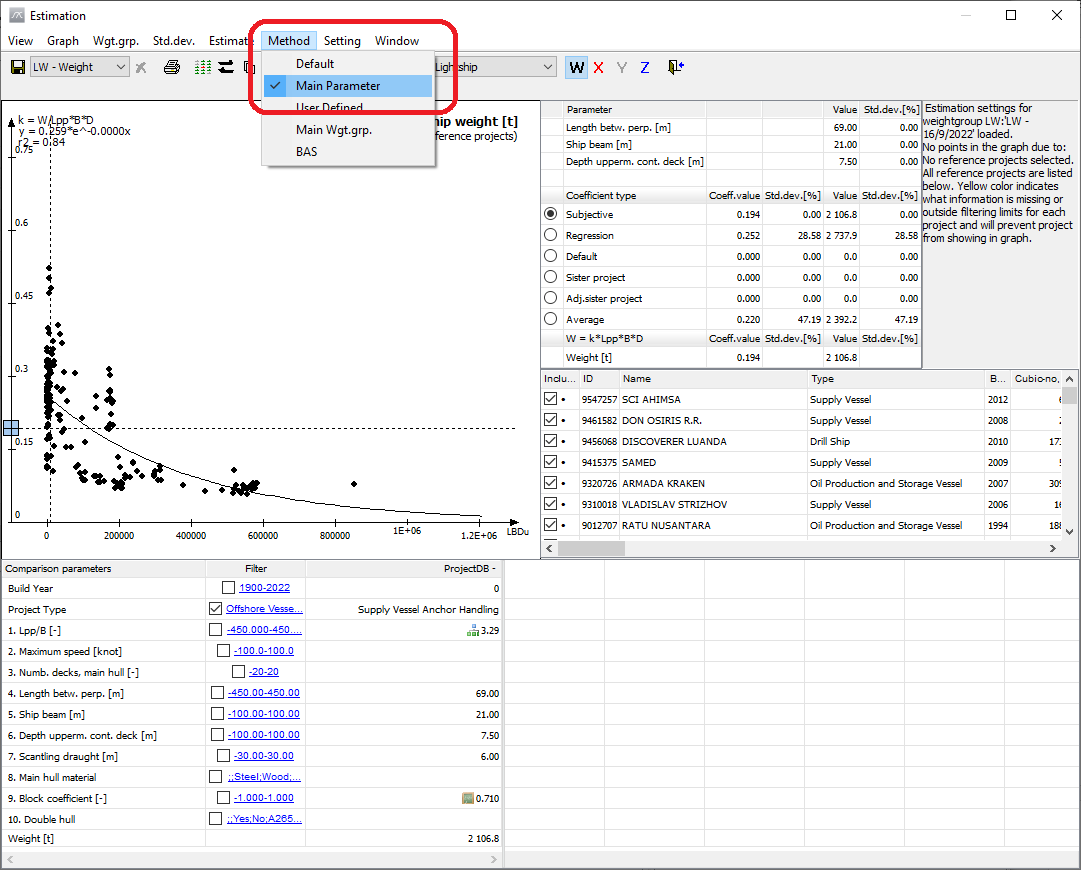1.Send your company’s IP address to B&A Software to be granted permission to the cloud service.
2.In ShipWeight’s Option window (menu: View->Options…), navigate to the “Estimation” tab and make sure the “Include SWC Projects” checkbox is checked.
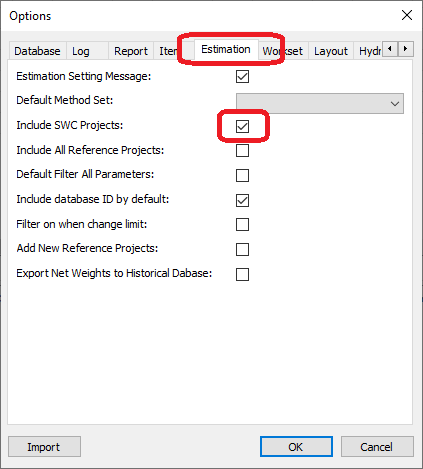
3.Go to menu Estimate->SW Cloud Project and select “Yes” in the pop-up window to connect to the cloud database.
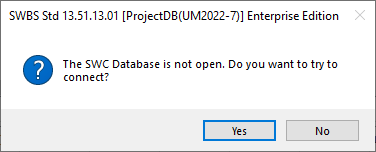
4.In the reference window for the cloud database select “All” then “OK” to include the vessels in the parametric estimation window.
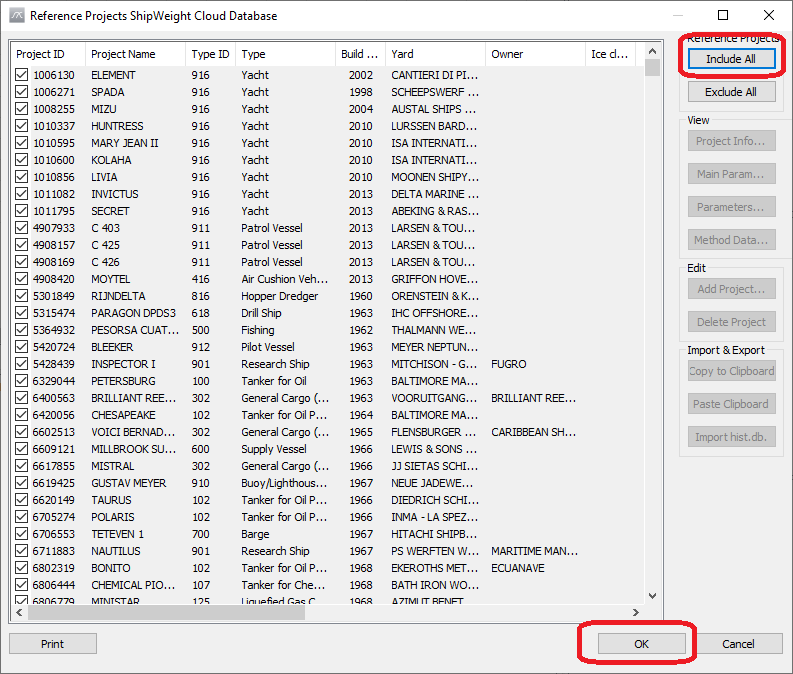
5.Make sure that you have an estimation method set where the LW group consists of either L, B, or D or a combination of these. On the example below this is obtained by going to the menu Database->Administrator->Method Definition… and selecting the “Main Parameter” method and removing the Cb parameter (forth in the list) by selecting ‘-‘ in the droplist. This leaves you with an estimation method LW=LBD. Click OK to close this window.
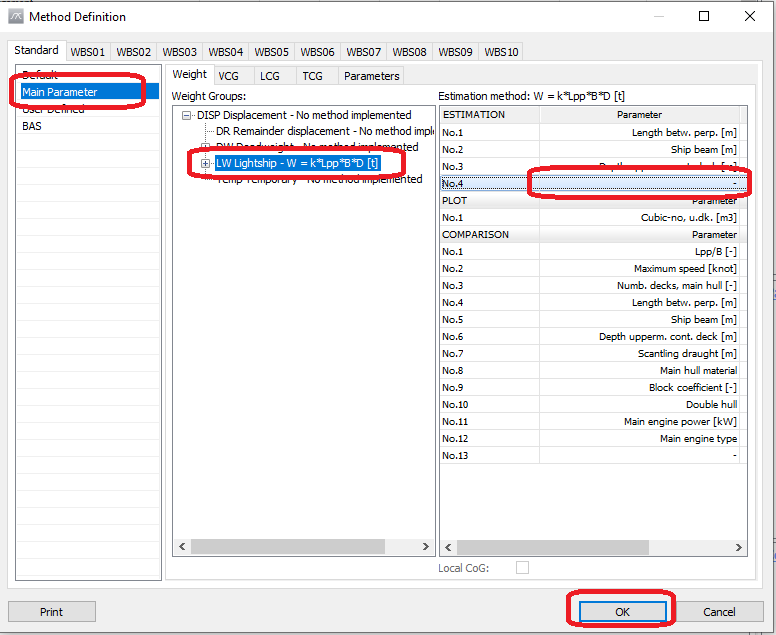
6.Open the estimation window for the Lightship weight group. Make sure you select the Method set you prepared in point 5 to activate this method. Now you can do estimation of the lightweight and draw data from vessels in the cloud database by using filters the same way as the proprietary database.