Additional Features > Loading Conditions and Hydrostatics
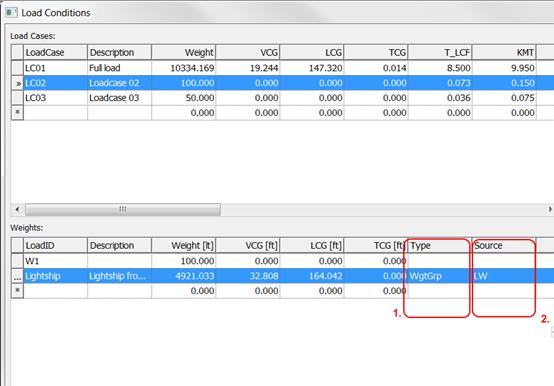
In the Weight area in the Load Conditions window you may select between load types WgtGrp, Tank or Load.
A WgtGrp load type gives you the opportunity to refer to any weight group in ShipWeight and get the weight and center of gravity from here. This may be the Lightship, a deadweight group or any other SWBS in ShipWeight. The weight group you want to refer to is written in the Source column of the Weights table. See marks 1 and 2 in the figure above. When assigning a WgtGrp load it is important an update it needed to initialize the value. This is done by right-clicking the table and selecting Update item(s) from the submenu.
A Tank load type represents a tank that can be defined with content and sounding table.
A Load type is a defined static mass load to be included in the loading condition.
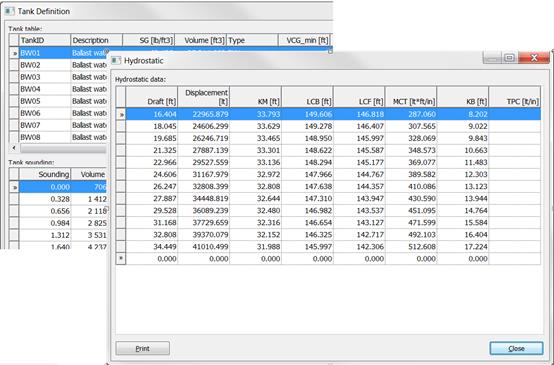
The picture above shows the input tables for hydrostatic properties, tank definitions and sounding tables, both windows are shown by clicking the corresponding buttons in the Load Conditions window.
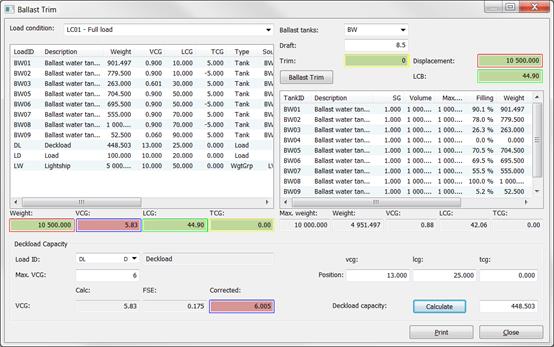 |
|