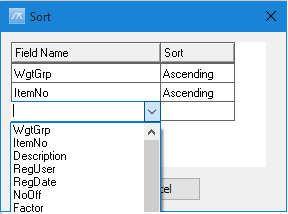ShipWeight Basics > The Item Window: Entering Weight Information
The Sort window is used to apply rules for sorting the items of the table-view. The window is available from the Tools menu, select Sort > Apply… Alternatively, click the Apply sort button on the toolbar.
To add a new line in the table, click the last record (empty line) with the mouse. The cell will now include a dropdown list. Click the Arrow button to display the list. Select one of the Field Names, e.g. RegUser. Similarly, to set the order of the sorting, click the Data Type column to display a dropdown list. Select Ascending or Descending in the Sort column.
Click OK to apply the rules for sorting.
It is also possible to perform a quick sorting by clicking the column header of the table. To change the sorting from ascending to descending or vice versa, simply click the column header once more.