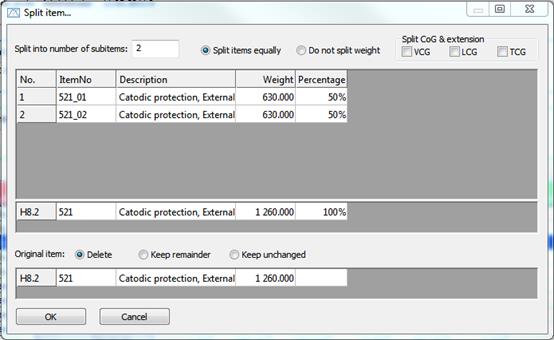ShipWeight Basics > The Item Window: Entering Weight Information
The Split item… window is used to divide an item into two or more parts. In the Items window, select a weight item. From the Items menu, choose Split item….
Next, select the number of sub-items to split the item into. Choose whether to split the weight or not. Select how to treat the original item: Delete, Keep remainder or Keep unchanged.
Click the OK button to create the new items and close the window.