The Code Envelopes window offers a convenient way of checking the items tagged to a user defined code structure. To open the window, from the View menu, select Code Envelopes….
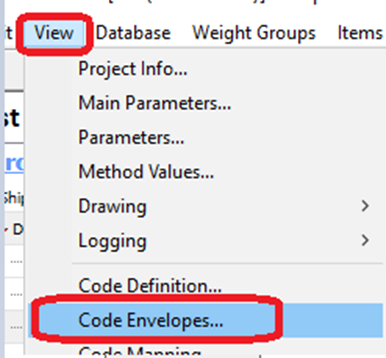
The window is divided into two parts: a tree view for browsing the code structure on the upper part, and the plot area on the lower part. By selecting one of the groups in a code structure, the items tagged to this group will be plotted both in the XY-plane and the XZ-plane. In the plot each item is represented by a number. The items are also listed.
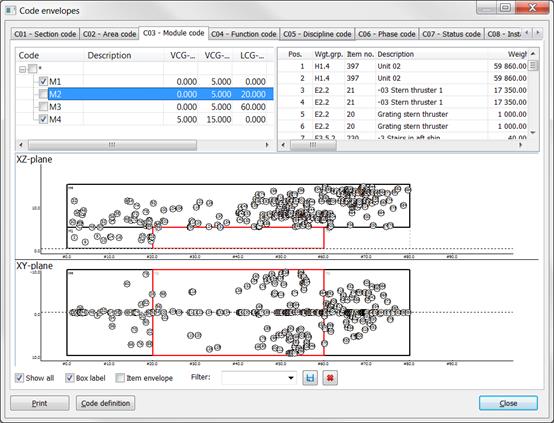
In the lower part of the plot area there are three check boxes; Show All, Box Label and Item Envelope.
The Show All will Show the limits for the other subcodes not selected in grey dotted appearance, while the selected code(s) are marked with red.
The Box Label will add a box label to each of the subcodes selected in the view. If you select the Item Envelope a blue box will show Center of Gravity limits, LCG_Min/max, VCG_min/max and TCG_min/max, given to each item in that view.
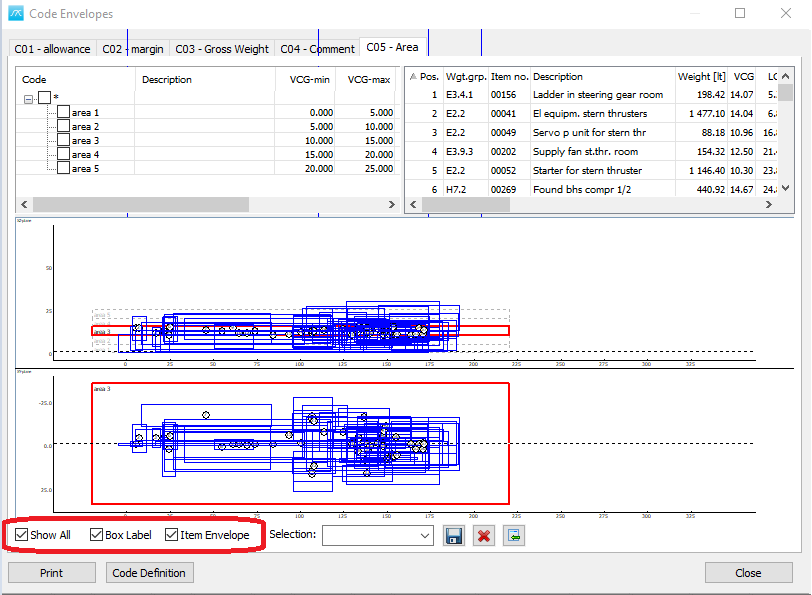
More: