From the Estimate button on the toolbar or from the Estimate menu, select Weight, the Estimation Window will pop up.
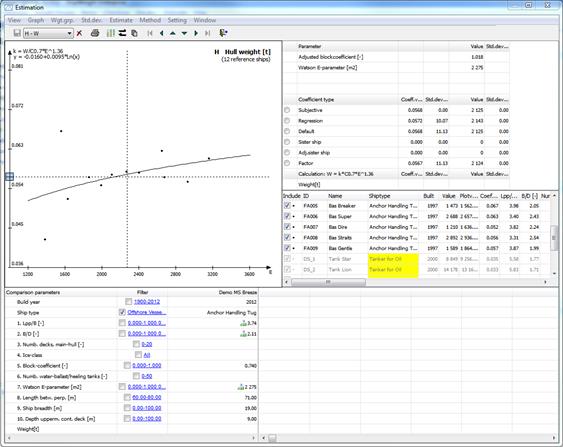
The Estimation window contains four main areas, the Graph area at upper left, the Parameter and Coefficient windows at the upper right, the Reference Projects window in the middle to the right and the Comparison area in the lower part of the window.
More:
![]() The Graph Area in the Estimation Window
The Graph Area in the Estimation Window
![]() The Project List in the Estimation Window
The Project List in the Estimation Window
![]() The Comparison Area in the Estimation Window
The Comparison Area in the Estimation Window