Administration and Customization
In the Project Type window you can administrate what type of projects that should be included in your estimate. By default projects of same Main Type as your current project are included. This can be changed by going into the Project Type window by selecting Project Type... from the Estimate menu in the Main window.
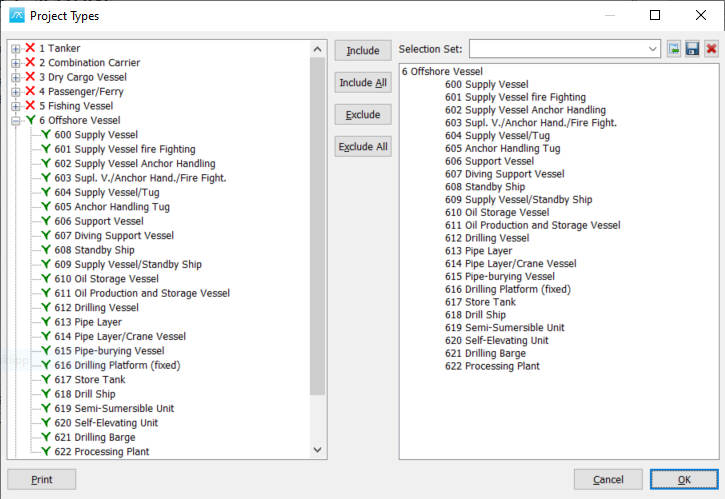
The project types included are listed on the right side, and all available project types are found in the tree on the left side.
A individual selection set is saved for each estimate. These are edited by opening the Project Type window from the Graph menu in the Estimation window.
It is also possible to store and select selection sets by selecting these from the dropbox at the topmost right of the window.
More: