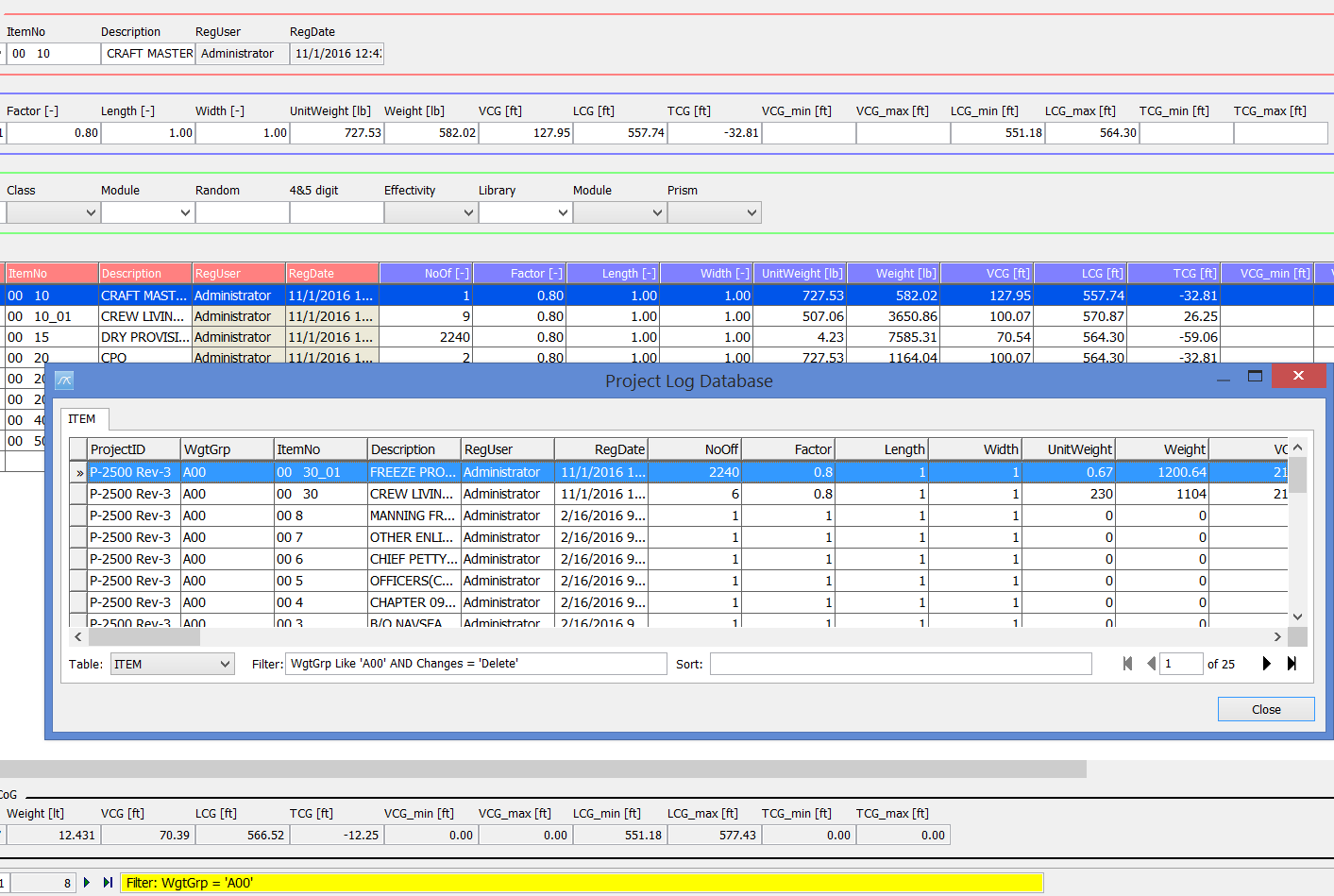ShipWeight Basics > The Item Window: Entering Weight Information
Right click in Items dialog, select “Deleted Items…” to see and recover any previously deleted items from the Item Window.
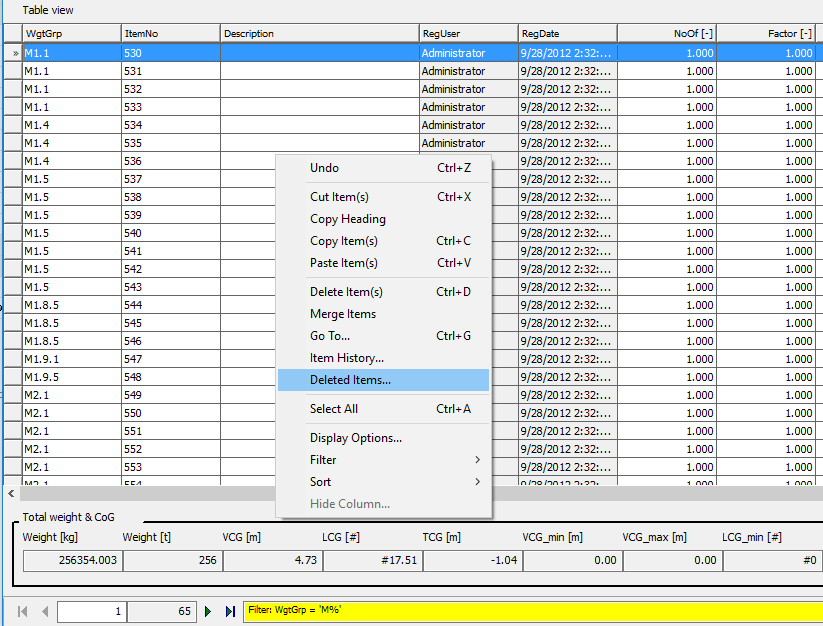
The Project Log Database window will open up and let you see all items that have been deleted using the same filters as set by the current filter in the Item Window. Any of the deleted items can be restored by right-clicking and selecting “Restore” from the submenu.