Additional Features > Libraries in ShipWeight
The Equipment database window is a library of equipment weights and other relevant information that can be maintained by the user. The library is project independent, but a project can import weight data from (and export data to) the equipment database.
For maintenance, the Equipment database window is opened from the menu Database > Equipment… in ShipWeight main window.
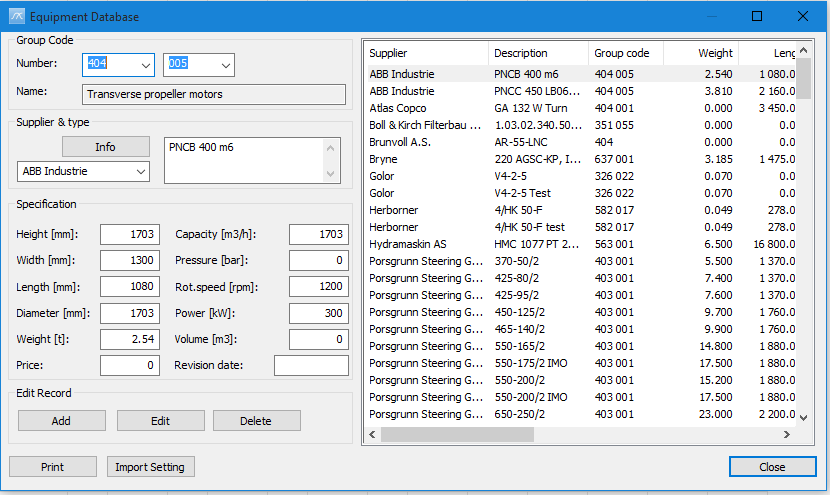
Maintaining the Equipment library:
To add a new equipment item, type the equipment data in the information fields to the left and click the Add button.
To edit an existing equipment item, select the item to be edited in the list to the right, change the data in the information fields to the left and click Edit to store the revised information.
To delete an equipment item, select the item to be deleted in the list to the right and click the Delete button.