ShipWeight Basics > The Item Window: Entering Weight Information
Mathematical operations such as adding, subtracting, multiplying and dividing can be performed on item values in the Item Window, on a single item or on a multiple selection of items. From the Items menu, select Change Field Value… to open a pop up window that lets you select the column you want to carry out the mathematical operation on, specify type of operation and function value for the operation.
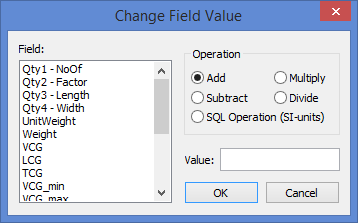
When clicking OK, the selected operation will be carried out on the marked weight items in the Item Window.