You are now set to start entering weight information into the different weight groups (posts) in the breakdown structure. There are two ways of finding the right weight group for the weight item that you want to store. The first one is by using the Search window, which can be found under Weight Group on the menu bar.
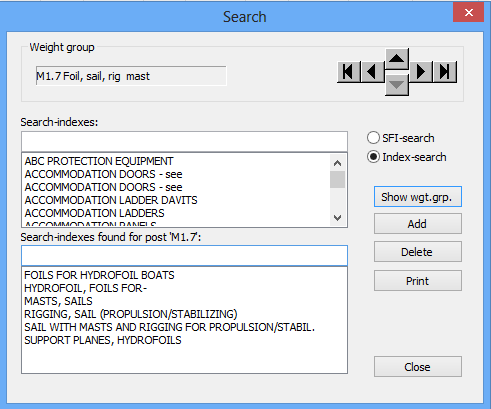
In this Search window you can choose between SFI-search and Index-search. Either way you enter the SFI number or the item name into the edit box, and by clicking Show wgt.grp., the lower window shows the suggested weight groups for this item. If you accept the suggested groups you can double-click right on the suggestions, and you will be taken to this weight group automatically.
Currently this is implemented for the ShipWeight work breakdown structure only.