Estimating Weight and CoG > Starting a new Estimation
1.Open the reference window, select (mark) a line so it turns blue and copy information to clipboard
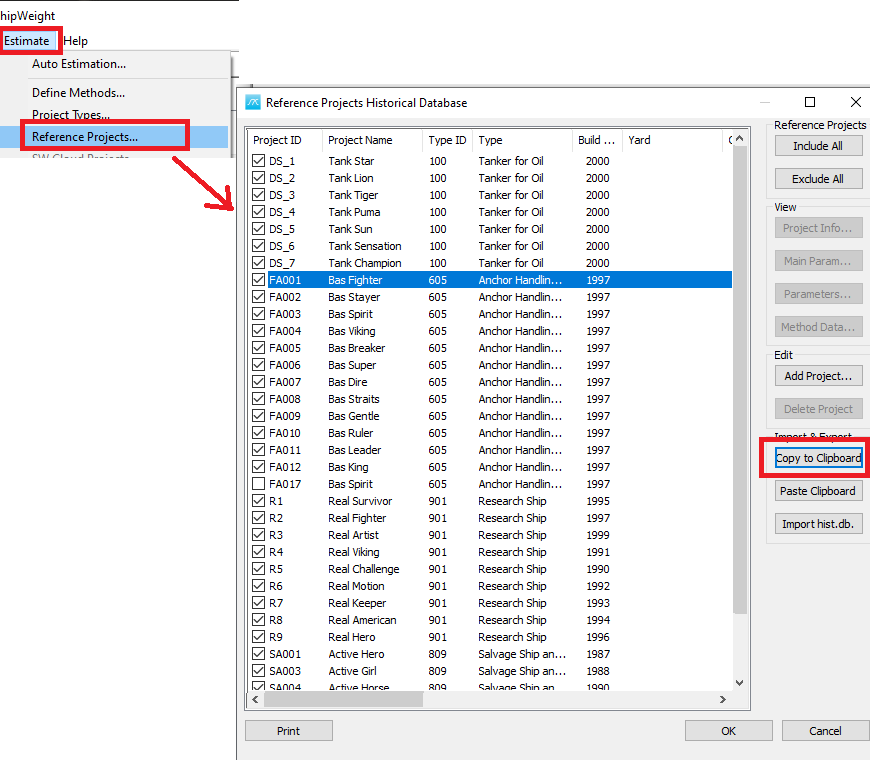
2.Paste to Excel to and delete all lines except the header row:
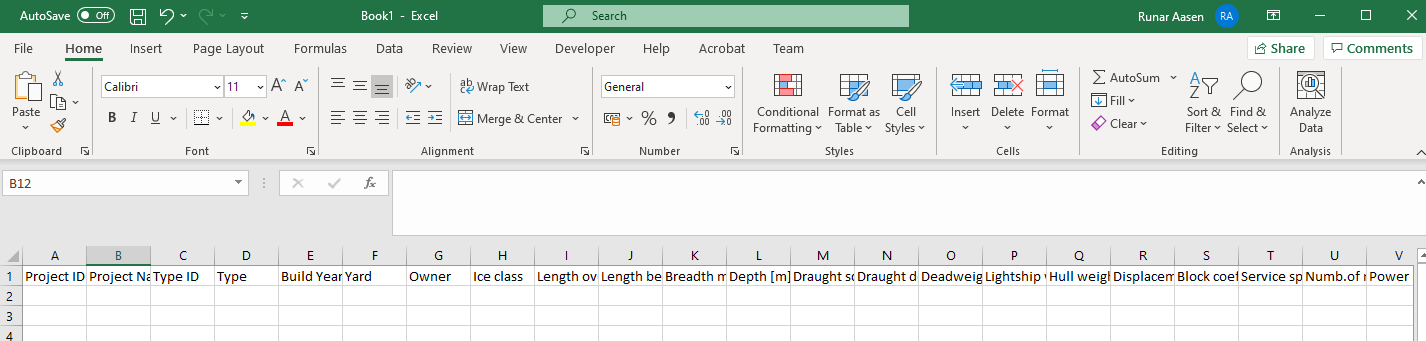
3.Fill in the Excel sheet with value for the new vessels.
a.ProjectID and Type ID are mandatory
b.The other fields are optional, but you should at least fill in the lightship weight and the parameters for the lightship weight estmation formula (usually length, beam, depth and block coefficient)
4.If you are unsure of what Type ID to use, go to View->Project Info.. window (of any project), then click the browse button […] next to the Main Type selection and find the correct Type ID number for your vessel(s).
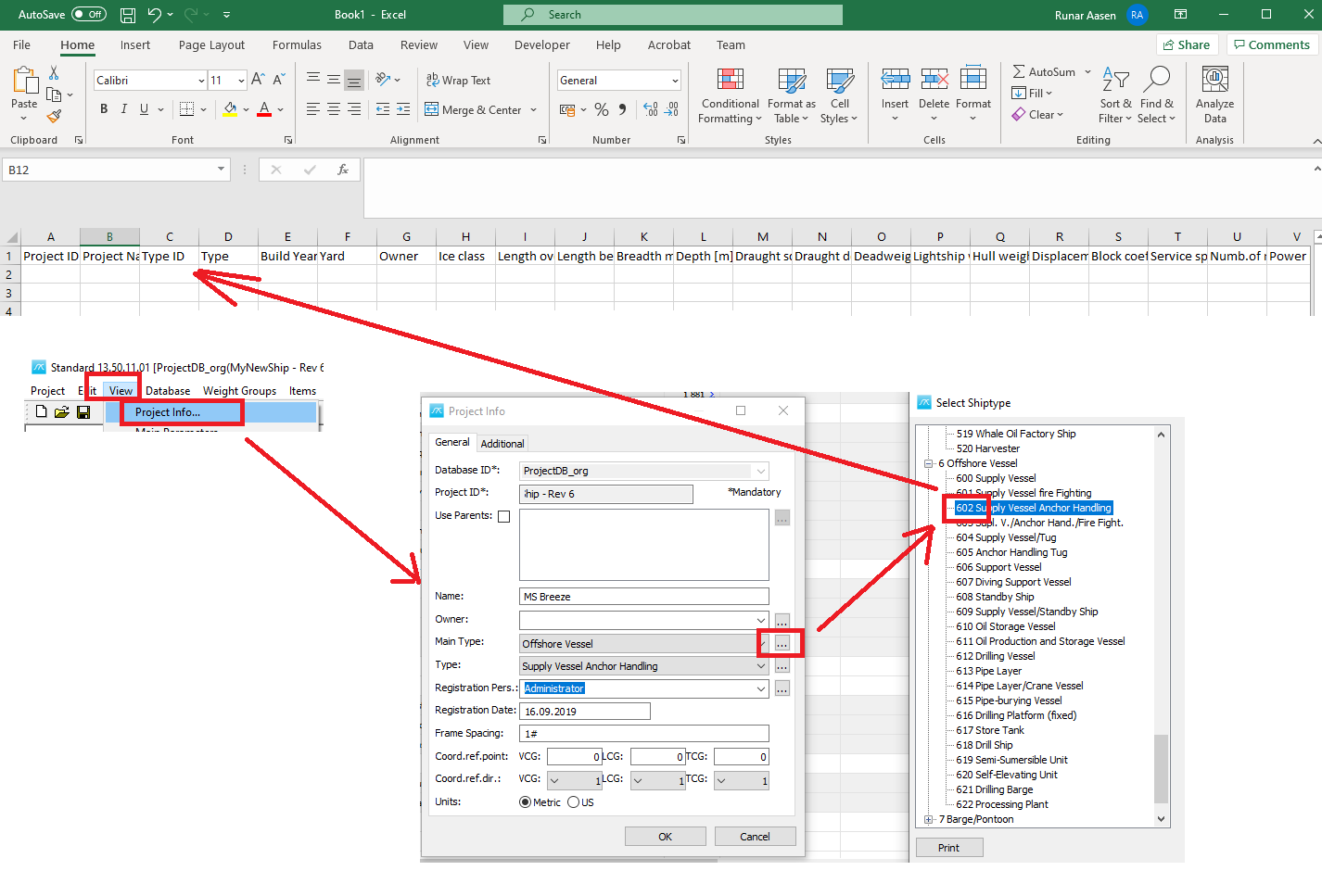
5.When the new vessels are entered into Excel, select the data (but not the header) and paste into the Reference Project window:
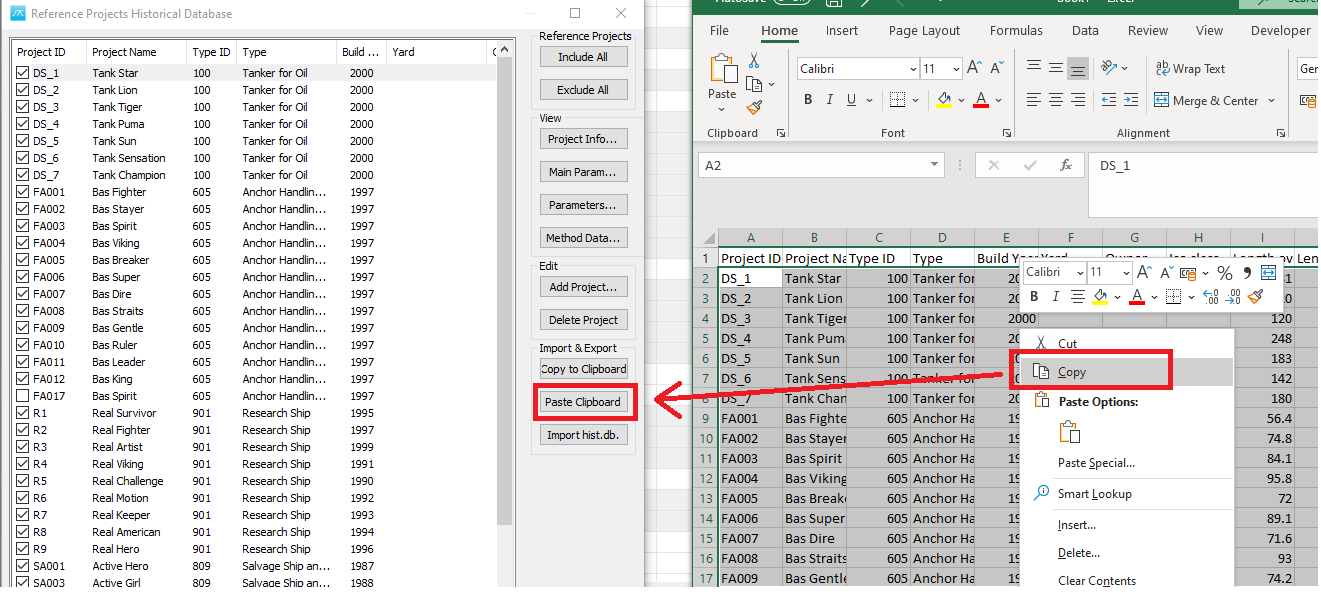
6.Close the Reference Project window and you are done