Start a new ShipWeight project. By default all reference projects of the same Main Type as the current project is included. But the user can select what Project Types should be included by selecting in the Project Type window opened from the Estimate menu (It can also be opened from The Estimation window under Graph).
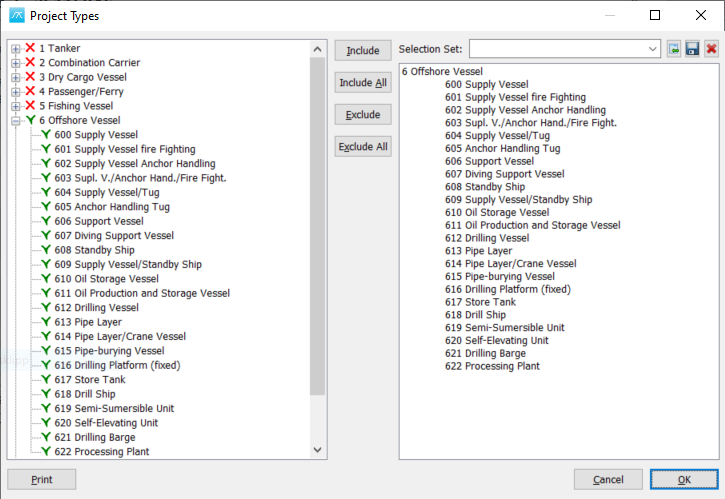
The next step in a new estimation in ShipWeight is to select the vessels to be included in the basis for estimation. From Estimate menu, select Reference Projects…. (It can also be opened from the Estimation window menu under Graph.) Read more about the Project Type window.
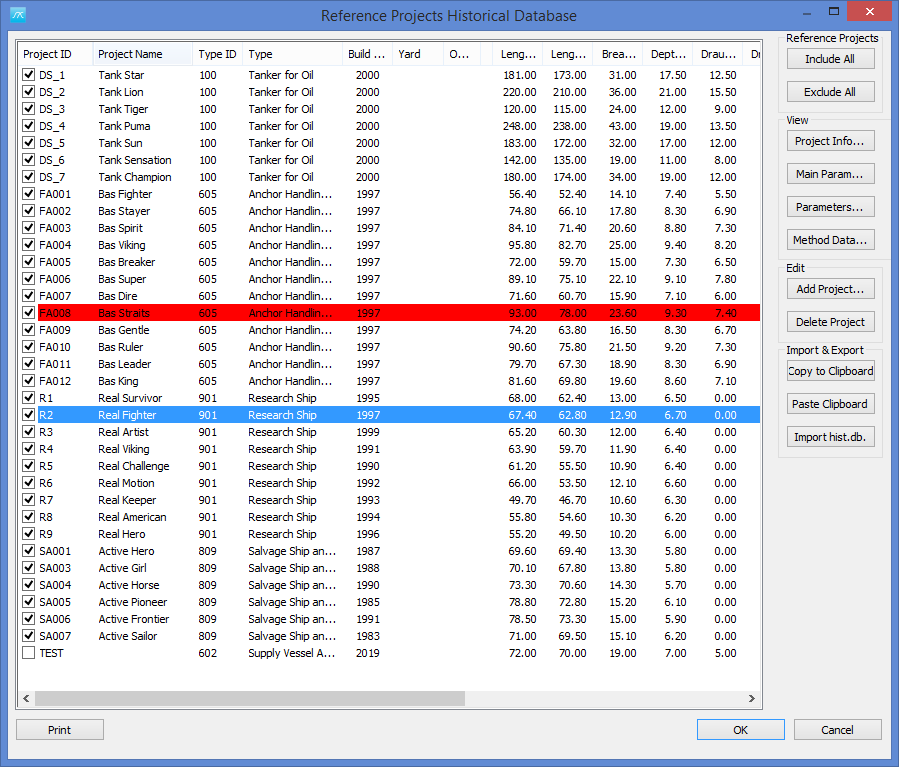
Projects to be included in the parametric estimation are selected here in this window. By clicking Include all or Exclude all buttons, all projects will be included or excluded accordingly. Tick the checkbox next to the project ID to include or exclude a particular project. Rightclicking in this list and selecting Sister Project from the submenu is used to select a project for particular observation in the Estimation Window. This project will be marked with a red line.
The Reference Projects window has sorting capability for the columns. Sorting ascending/descending is activated by clicking on the header columns.
The information in this window may also be copied to and pasted from the clipboard, in example to do editing in Excel. Mark the projects to be copied in the project list by selecting them with the mouse and select Copy project(s) from the submenu when right-clicking the mouse from the project list in the Reference Projects window.
![]()
Note!
This initially selection of vessels in the Reference Projects window is only a rough selection of projects. It is therefore advised to include all projects that you have weight data you rely on, and then do a more refined selection of vessels and coefficient filtering in the Estimation window.
More:
![]() How to paste lightship weights directly into the historical database
How to paste lightship weights directly into the historical database