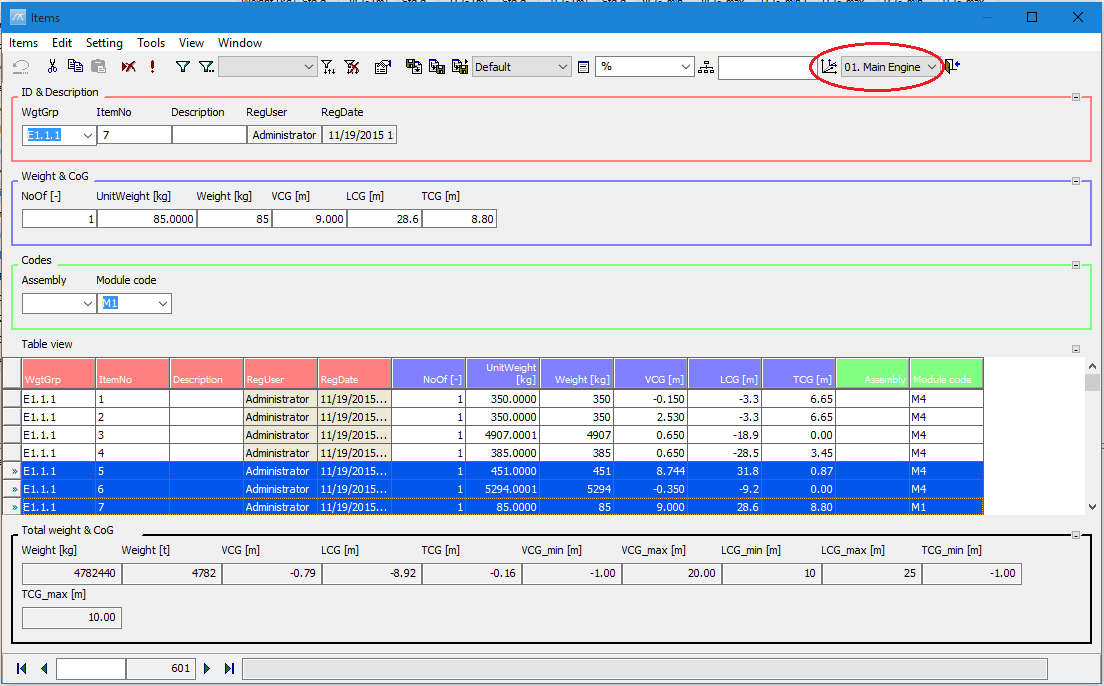ShipWeight Basics > The Item Window: Entering Weight Information
Local coordinate systems are only available in the Items window. To set up a local coordinate system, click the Local coordinates button on the toolbar, or from the Setting menu select Local coordinates.
The Local coordinates window includes a grid table with four columns. To create a local coordinate system, simply fill in the fields:
Title |
Name of the local coordinate system |
Z-ref |
Vertical reference point |
X-ref |
Longitudinal reference point |
Y-ref |
Transverse reference point |
Up to ten different local coordinate systems can be defined. The unit of the VCG, LCG and TCG reference points is determined by the Units selected in the Options window: meters when Metric units are selected and feet when US units are selected. Please note that the reference points are not converted when changing Units from Metric to US units and vice versa.
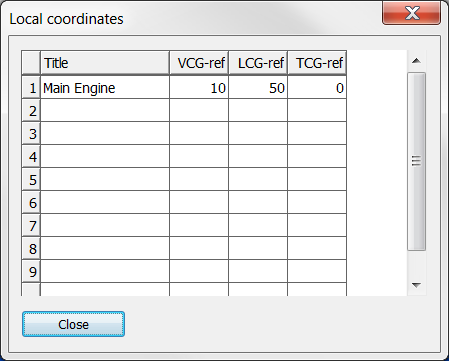
When you have finished adding/editing local coordinate systems, click the Close button to close the window.
To activate a local coordinate system, simply select it from the Local coordinates dropdown list on the toolbar of the Items window.