ShipWeight Basics > The Item Window: Entering Weight Information
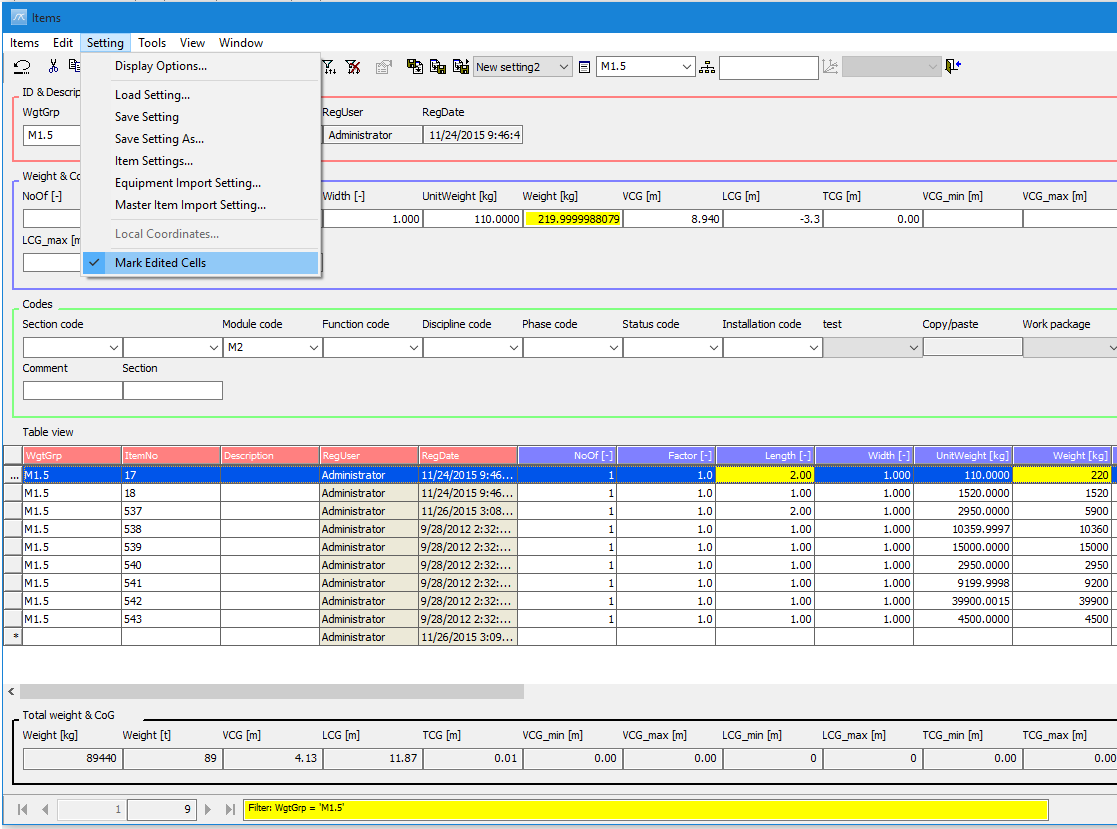
If the selection Mark Edited Cells has been set in the Setting menu in the Items window, every cell that gets edited is marked yellow when working with a weight item. The cell will stay marked for as long as you work in the Item Window. Once the window is closed, the markings disappear.