The new Playground Area in ShipWeight provides a sandbox environment where weight data can be changed, added, or deleted without affecting the weight data in the project. Only when the data is transferred from the playground area and back into the project, are changes included in calculations and output. The Playground Area can be used in two modes; with and without Worksets. Data in the Playground Area is a copy of the data in the main area.
The graphical user interface for the Playground Area is similar to the Items window. To distinguish and clearly mark the Playground Area from the normal Items window, a color (by choice of the user) can be selected in the Options window.
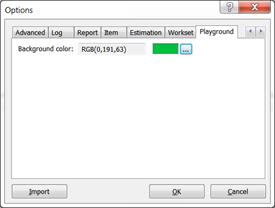
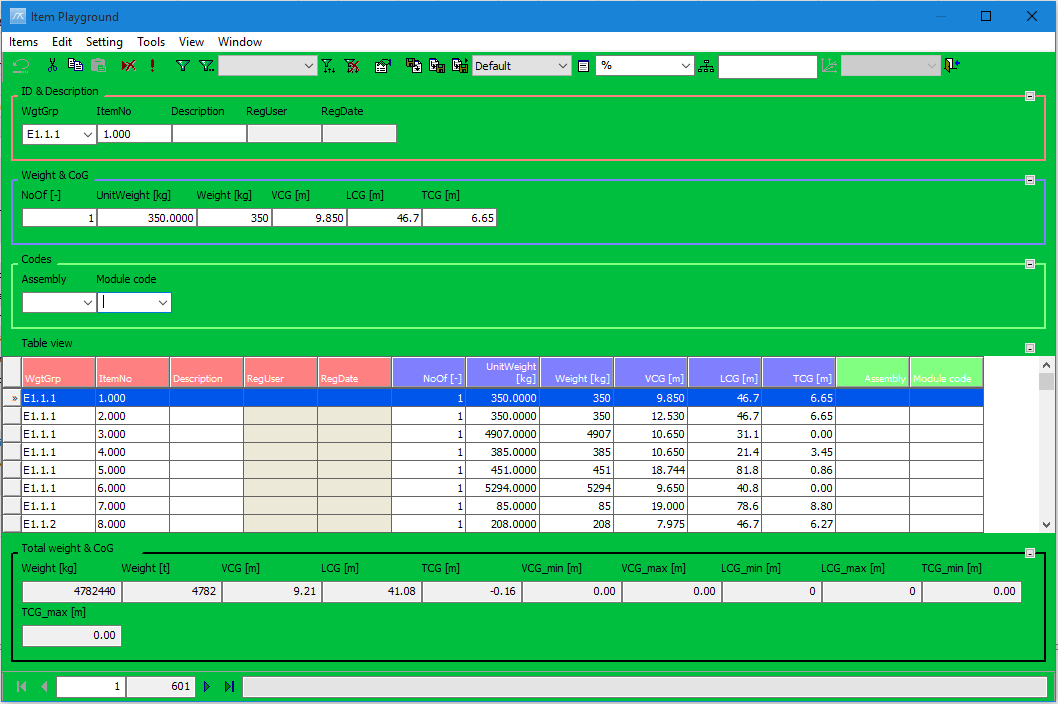
The Playground Area may be opened from the Items menu in the main window by selecting List Playground Items… and then All, or by selecting the Playground Area button on the toolbar.
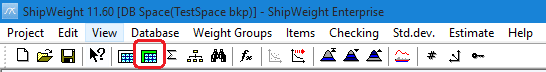
More:
![]() Using the Playground Area without Worksets
Using the Playground Area without Worksets
![]() Using Worksets with the Playground Area
Using Worksets with the Playground Area
![]() Checking a Workset with Weight Items out to the Playground
Checking a Workset with Weight Items out to the Playground
![]() Working with Checked Out Items in the Playground Area
Working with Checked Out Items in the Playground Area
![]() Reviewing Worksets (Rejecting or Approving Worksets)
Reviewing Worksets (Rejecting or Approving Worksets)
![]() Running a Report of the Net Changes
Running a Report of the Net Changes
![]() User Permission Settings for Playground Area
User Permission Settings for Playground Area