ShipWeight Basics > Playground Area and Workset
When a job on a Workset is finished, the change details and net change may be reviewed and the Workset may be rejected or approved. From the Worksets window, the Workset can be reviewed by selecting the Workset marked as Checked Out and click the Review button, this will open up a Review window.
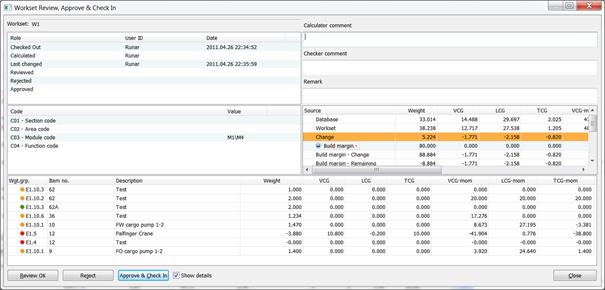
The upper left area of the Review window contains information about the current Workset that is up for review. This includes information about who checked it out and when it was checked out, as well as whom and when changes last were made to the Workset. Further, information is displayed for Codes belonging to the items in the Workset as selected in the Options window.
The upper right part of the window gives the opportunity to add comments (titles are defined in the Options window) to be saved in the Worksets window along with values for the net changes. Further in this area, information about the net change, and selection of the margin for which the net change will be deducted from is made. All of this information will be stored in the Worksets window for future reporting when/if the Workset is approved and checked back in.
The lower part of the window shows the details of the changes that have been made to the Workset. If a weight item has been changed in the Playground Area, the net change for the item will be shown in the lower area. A checkbox Show details is available to enable or disable the detailed information. The disabling of the detailed information will prevent slow performance of the window in case of a very large number of changes in the Workset.
Colors in front of each change line indicate the type of change. Green means an added item; red means a removed item, while orange means a changed item. Once the details have been reviewed, the user has the option to:
•Reject the Workset – in which case the items will not be checked back into the main data
•Review the Workset OK – in which case the change is reviewed OK but not checked back in
•Approve and Check the Workset back into the main data
•