Estimating Weight and CoG > The Estimation Window
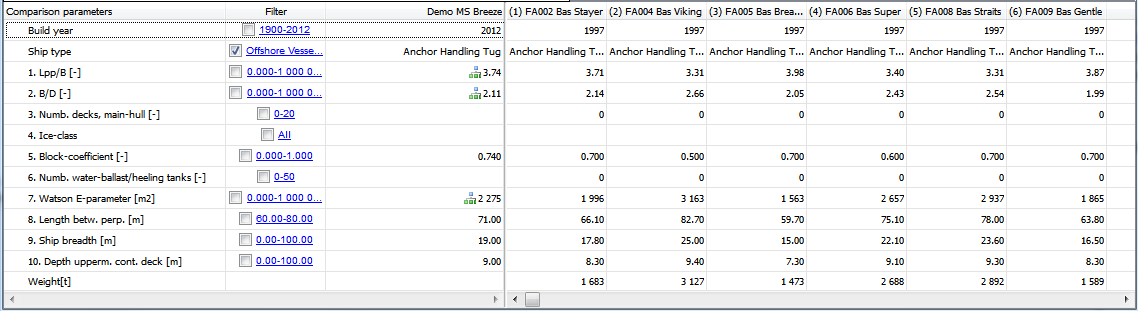
When clicking on a coefficient dot in the Graph area that vessel’s parameters will be shown in the Comparison area compared to the project’s parameters. These parameters also represent the parameters that can be used to set constraints on the coefficients to be plotted in the graph.