ShipWeight Basics > Playground Area and Workset
When the Worksets have been set up and defined, weight items tagged to the various Workset Codes can be checked out into the Playground Area. The checking of items in and out of this area is controlled in a separate Worksets window. You can access this window by selecting Worksets… in the Items menu in the main window. The Worksets window will show a list of the defined Codes for the Workset and you can check weight items tagged to this Code by selecting the Code and click the Check Out button.
The Worksets window gives an overview of the status and history of the items that have been checked out or in of the Playground Area. Columns give time and user responsible for the operations belonging to the Workset such as checking, reviewing, rejecting and/or approving.
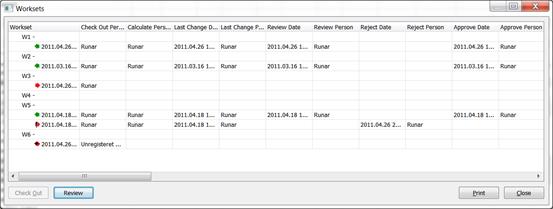
The status and icons in the Worksets window can be as follows:
•Red arrow means the Workset has been checked out
•Red arrow with exclamation mark means the Workset has been reviewed and rejected
•Red arrow with plus sign means a new Workset, previously not existing in the main data, has been imported or added manually in the Playground Area
•Green arrow means the Workset has been checked in and approved