ShipWeight Basics > Playground Area and Workset
When Worksets are used in ShipWeight, this sets up a stricter and more controlled way of transferring items between the Playground Area and the project.
To start working with Worksets a custom code needs to be defined (in the Code Definition window) to hold the identifier of the Workset. This custom code must be of the type ListBox and a list selection code must be added, each one intended to group weight items to be checked in and out of the Playground Area.
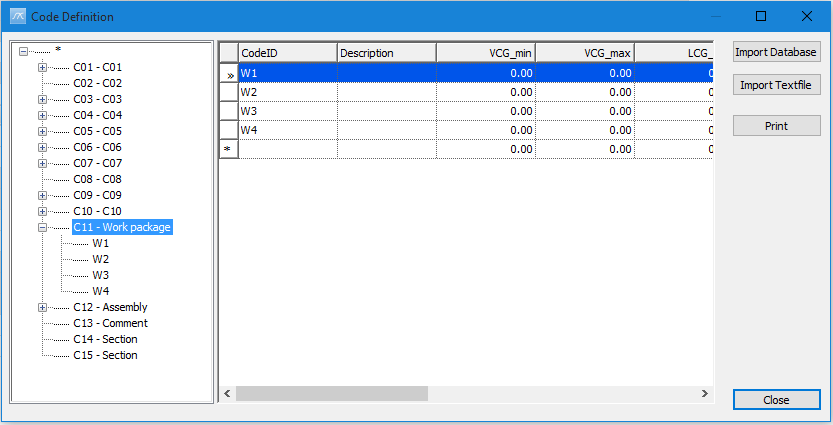
Once the custom codes have been defined, Worksets must be enabled and proper settings for the Playground Area must be defined in the Options window. In the Workset tab in the Options window, Worksets are enabled by checking the checkbox Use worksets, followed by selecting the custom Code that was set up to identify the Worksets. This is done in the dropdown list to the right of the checkbox. Other settings include selecting codes to be tracked for the Workset, titles for comment fields, and setting up margins to be used to carry net changes when a Workset is checked back into the project.
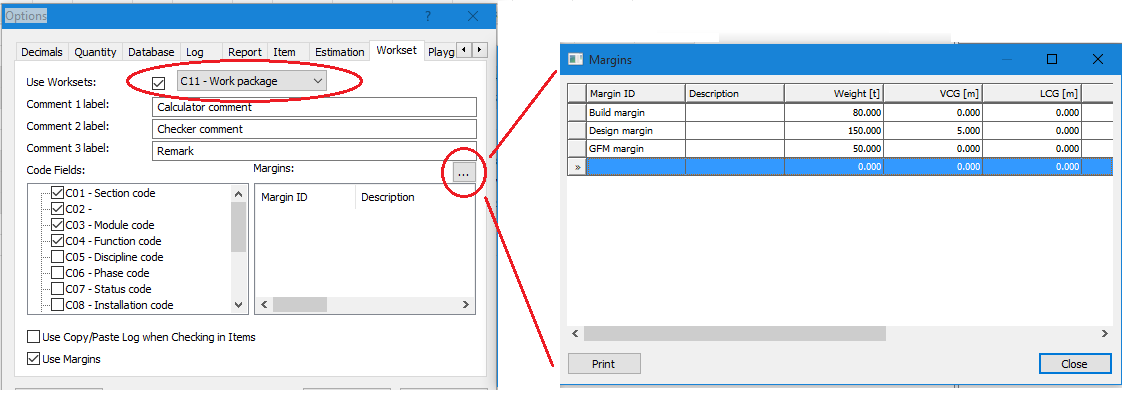
The margins can be freely defined, including the number of margins, their names, and values. Click the Browse button (…) to open the Margins window.